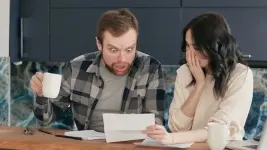4 Simple Ways to Update Your Mobile Number for Your Credit Card [August, 2024]
Do you realise the importance of aligning your mobile number with your credit cards? No transaction can go through without your approval through your mobile. To generate a PIN, change codes, and approve transactions, you need to update your mobile number with your credit card. Besides, it is about ensuring the safety and security of your financial data.
Your credit card company or bank often contacts you to communicate about your billing, offers the latest information, or even asks for transaction approvals. This is one of the core reasons why your mobile number and email address should be updated without fail.
So if you have changed your mobile number or your personal information has been compromised, it is important to get a new number and immediately update this information on all credit card portals. Here are important ways and steps in which you can conveniently update your credit card mobile number. Let us learn more about the process here!
/ IN THIS ARTICLE [ hide ]
Why Should I Keep My Contact Number Updated With Credit Card Companies?
Maintaining a smooth flow of communication with your bank or credit card company is imperative. Banks need to communicate and keep in touch with you, so they can frequently send messages on your mobile number regarding your billing details, transaction details, payment details, statements, offers and rewards, credit and cash limits, and new product information. So, you must update your credit card mobile number as soon as possible!
Here are some reasons why you need to keep your contact details up to date with your credit card company:
- An updated registered mobile number helps the bank to contact you conveniently.
- You can receive all the information you need with no communication gaps.
- This is also important to prevent compromising sensitive financial data to anyone who can access your mobile number (especially if your mobile got stolen). This can eliminate the risk of fraud.
- Also, if your credit card has expired or is being renewed, your bank will send you details on your registered mobile number.
- If there is a suspected or a huge transaction, the banks may ask for an OTP to approve it, which is important to maintain the security of your finances.
How To Update Your Credit Card Mobile Number?
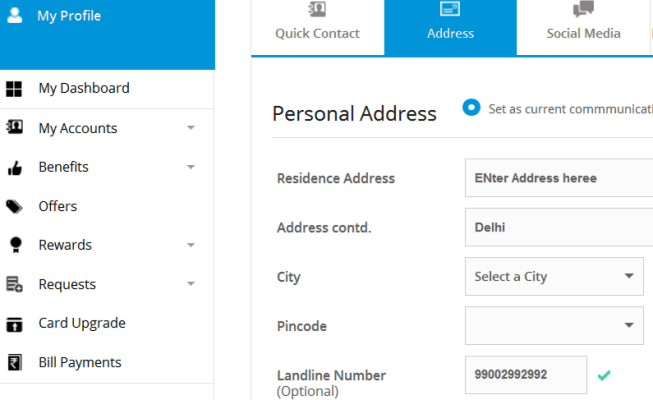
We will discuss the various ways in which you can learn how to change your credit card mobile number. You have the benefit of updating important information using both online and offline ways.
Let us look at the details of each method and consider the step-by-step procedure required to update the mobile number.
How to Change Credit Card Mobile Number Using Internet Banking
Step 1 – Visit the official website of the credit card company and log in using your credentials.
Step 2 – Go to ‘My Profile’ and click on ‘Phone Number’ or ‘Contacts’.
Step 3 – Update your new phone number in the given space, and click to generate an OTP.
Step 4 – Enter the OTP and click on submit.
Step 5 – Your mobile number on your credit card will be automatically updated.
How to Change Credit Card Mobile Number Using Mobile Application
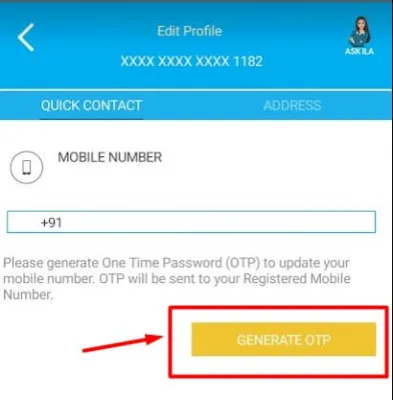
Step 1 – You must download and install the mobile app of your credit card company.
Step 2 – You need to log in using your ID and password.
Step 3 – Click the edit option and go to ‘My Profile’.
Step 4 – Enter your updated phone number and confirm the same by entering the OTP you received on your number.
Step 5 – Click on submit, and your mobile number will be updated.
How to Change Credit Card Mobile Number Using Customer Care Service

Step 1 – You must find the customer care contact information from the bank’s official website or the internet and call them.
Step 2 – You will be asked to verify your account, and your request will be noted.
Step 3 – The customer care representative will update your mobile number and confirm the same.
How to Change Credit Card Mobile Number Offline
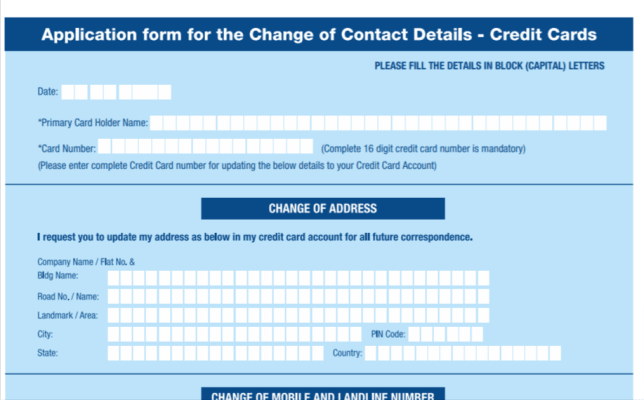
Step 1- Visit the nearest branch of the bank/credit card office.
Step 2- Contact one of the bank’s representatives who handles credit card queries.
Step 3- You may be asked to fill out an application form and submit a few documents, including your identity, age, or address proof.
Step 4- Get your mobile number updated in their records.
Step 5- Take a confirmation of the same, and make sure you receive a notification on your new number.
Conclusion
The procedure to change or update your mobile number for the credit card is extremely simple, as given above. Just follow the procedure that is the most convenient for you, and get all the latest credit card information on your new mobile number. This makes it easier for the credit companies and banks and also helps you keep a close tab on your credit card usage.
FAQs
Q. How to change your credit card mobile number by visiting the branch?
Yes, you can visit the nearest branch of the credit company or the bank and get your mobile number updated with the help of a bank representative. You can also contact their customer support team to do the same!
Q. What are the various ways to change a credit card mobile number?
You can change your credit card mobile phone number using the following ways:
- Offline, by visiting the branch
- Contacting the customer care centre of the bank
- Online, by using net banking, the company website, or a mobile app
Q. Will changing my phone number affect my credit score?
Changing or updating your mobile number, irrespective of the number of times you do it, does not affect your credit rating. To confirm the same, you can write an application and double-check with the credit rating company to share the updated information.
Q. Can I change my mobile number at any time?
You have the leverage to change your mobile number at any time, transfer your mobile number to another network at any time, or port numbers on a new contract. All this is possible if you have the new mobile number with you (for verification purposes).
Q. Can I register two mobile numbers with credit card companies or banks?
No, you can update only one mobile number with your credit card company or bank. You can’t link two phone numbers to one credit card account.

Product prices and availability are subject to change. Any price and availability information displayed on merchant's site at the time of purchase will apply to the purchase of these products. HappyCredit is a participant in the Amazon Services LLC Associates Program, an affiliate advertising program. As part of this program, we may earn commission from qualifying purchases made through the affiliate links provided on this website. We only promote products on Amazon that we genuinely believe are of high quality and value to our audience. The inclusion of affiliate links does not influence our editorial content or product recommendations. Our primary goal is to provide useful information and help you make informed purchasing decisions.
Certain portions of the text in this article might have been created using AI tools and subsequently edited by the author to improve the overall quality and clarity of the content for readers.
![4 Simple Ways to Update Your Mobile Number for Your Credit Card [August, 2024] 4 Simple Ways to Update Your Mobile Number for Your Credit Card [August, 2024]](https://happycredit.in/cloudinary_opt/blog/4-simple-ways-to-update-your-mobile-number-for-your-credit-card-hhktxj.webp)