15 Best Colour Printers in India for Homes and Offices [August, 2024]
Choosing the best colour printer in India can be difficult given the wide range of options now available across brands like HP, Canon, Epson etc. In this extensively researched blog post, we compare all the top colour printers for home and office use in 2024 based on key aspects like print quality, features, running costs and value for money to determine the ideal models for buyers with differing needs and budgets. Read on for the most comprehensive guide to picking the perfect colour printer.
Colour printers have evolved rapidly in recent times with the advent of innovative ink tank models that promise near zero ink costs. By switching to high capacity refillable ink tanks instead of disposable cartridges, brands are offering unprecedented value. In addition, today’s colour printers pack in versatile connectivity and features like print/scan/copy functions.
/ IN THIS ARTICLE [ hide ]
- Brother DCP-T820DW – Wi-Fi & Auto Duplex Color Ink Tank Multifunc...
- Canon PIXMA MegaTank G3000 All in One WiFi Inktank Colour Printer
- Canon PIXMA E477 All in One
- Canon PIXMA MegaTank G2012 All in One
- HP Smart Tank 529 AIO Colour Printer
- HP Smart Tank 585 All-in-one WiFi Colour Printer
- HP Colour Laser 150nw Wireless Color Laser Printer
- HP Smart Tank 589 AIO WiFi Colour Printer
- Canon PIXMA E4570 All in One
- HP Ink Advantage 6075 WiFi Colour Printer
- Canon PIXMA TS3370s All in One
- HP Smart Tank 580 AIO WiFi Colour Printer
- MY PRINT Ecotank L8050
- HP Smart Tank 210 Single Function WiFi Colour Printer
- HP Ink Tank 316 All-in-one Colour Printer
- Comparison for best colour printer in India
- How to Choose the Best Colour Printer
- Colour Printer Types
- Usage and Maintenance Guide
- FAQs about Best Colour Printer
- Conclusion
1. Brother DCP-T820DW – Wi-Fi & Auto Duplex Color Ink Tank Multifunction

Description
The Brother DCP-T820DW is an all-in-one color ink tank printer with print, scan and copy functionalities. It features Wi-Fi connectivity and automatic two-sided printing.
Key Features
- Wi-Fi enabled for wireless printing
- Auto duplex printing for two-sided copies
- Inbuilt ink tanks for cost efficient printing
- Prints up to 7,500 pages black/6,000 pages color
Our Expert Opinion
This Brother printer model offers the convenience of an ink tank system combined with multifunction features. The Wi-Fi connectivity and duplex printing make it a versatile choice for home and small office needs.
2. Canon PIXMA MegaTank G3000 All in One WiFi Inktank Colour Printer

Description
Canon’s MegaTank G3000 is a high-volume ink tank printer with Wi-Fi and additional ink bottles included. It delivers lab-quality photos and documents.
Key Features
- Inbuilt ink tank system
- Comes with bonus black ink bottles
- Prints up to 6,000 black/7,000 color pages
- Wi-Fi and USB connectivity
- LED screen for convenience
Our Expert Opinion
With a mega ink tank capacity and bonus ink bottles, this Canon printer provides excellent value for money. It suits high-volume home and small office users seeking an affordable ink tank printer with Wi-Fi enabled scanning/printing.
3. Canon PIXMA E477 All in One

Description
The Canon PIXMA E477 is an all-in-one inkjet color printer with print, scan and copy functions. It is designed to be affordable, efficient and Wi-Fi enabled for ease of use.
Key Features
- All in one functionalities
- Integrated ink tanks for efficiency
- WiFi and WiFi direct connectivity
- Prints approximately 6000 color and 7500 black pages
Our Expert Opinion
This Canon model makes a great budget-friendly choice for home use and students with its competitive ink efficiency and convenient Wi-Fi enabled operations. Its compact build and all-in-one functions also make it suitable for small spaces.
4. Canon PIXMA MegaTank G2012 All in One

Description
The MegaTank G2012 from Canon is a high-yield ink tank all in one printer ideal for frequent home and small office printing needs. It includes additional ink bottles for even higher value.
Key Features
- Built-in scanner/copier capabilities
- Ink tank system with bonus ink bottles
- Estimated yields up to 7,000 color & 6,000 black pages
- Cost-efficient printing
- Compact and convenient size
Our Expert Opinion
With a mega ink reservoir and extra ink right out of the box, this Canon printer delivers exceptional economy and efficiency. Its AIO functions, affordable cost per print and high volume output make it one of the best ink tank models for home and home office users.
5. HP Smart Tank 529 AIO Colour Printer
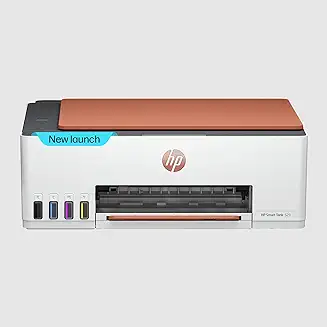
Description
The HP Smart Tank 529 is an all-in-one color printer with enough ink to print up to 6,000 black and color pages right out of the box. It handles print/scan/copy jobs for home and small offices.
Key Features
- Comes bundled with up to 6000 pages worth of ink
- Prints, scans and copies documents
- Affordable cost per page
- Compact build saves space
- Wi-Fi enabled for wireless connectivity
Our Expert Opinion
HP delivers exceptional value with this efficient all-in-one printer. The built-in ink tank and huge page yield make it cost-effective for high volume printing. Convenient scanning/copying functions combined with wireless printing enhance its utility in home and small office environments.
6. HP Smart Tank 585 All-in-one WiFi Colour Printer
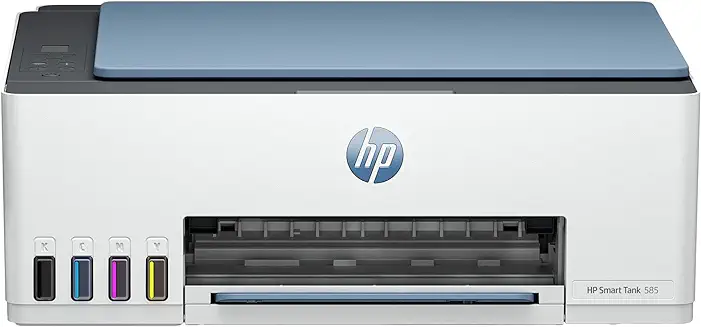
Description
The HP Smart Tank 585 is an all-in-one ink tank color printer built for handling high-volume jobs at ultra-low costs per page.
Key Features
- Comes with up to 6000 pages worth black and color inks
- Built-in scanner and copier features
- Prints, scans and copies via Wi-Fi
- Compact, portable and easy to use design
Our Expert Opinion
HP delivers exceptional economy and utility in this AIO printer tailored for businesses and workspaces needing to print frequently at low costs. Its huge bundled ink supply and multifunction capabilities make it highly versatile for office use.
7. HP Colour Laser 150nw Wireless Color Laser Printer
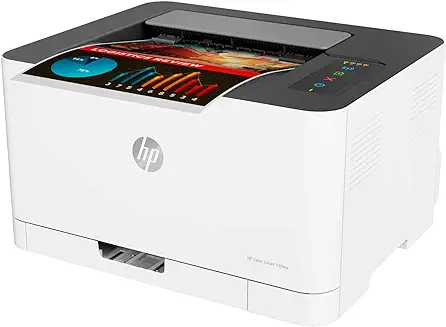
Description
The HP Color Laser 150nw is compact color laser printer with wireless and Ethernet connectivity options ideal for home office use.
Key Features
- Laser printing for professional quality
- In-built WiFi, WiFi direct and Ethernet
- Fast print speeds up to 19 pages per minute
- Most compact color laser printer in its class
Our Expert Opinion
This affordable HP color laser printer punches above its weight with professional quality output and speedy performance coupled with wireless connectivity for flexibility. Its space-saving design gives it an edge for home offices and small workspaces needing a fast, high quality color printer.
8. HP Smart Tank 589 AIO WiFi Colour Printer
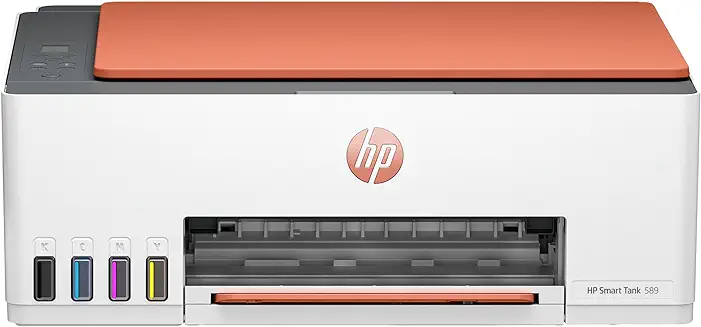
Description
The HP Smart Tank 589 All-in-One printer delivers lab-quality printing affordably with enough ink to print thousands of pages out of the box.
Key Features
- Comes bundled with 6000 pages worth black and color inks
- Built-in scanner and copier functions
- Prints, scans and copies over Wi-Fi
- Reliable, high-performance printing
Our Expert Opinion
This HP AIO printer brings exceptional value for money with its huge ink tank yield and multifunction versatility tailored for homes and small offices. Fast, affordable and reliable color printing combined with scan/copy convenience make it highly useful for everyday needs.
9. Canon PIXMA E4570 All in One
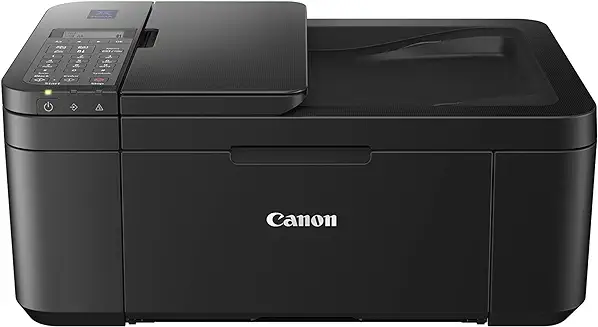
Description
The PIXMA E4570 from Canon is a feature-rich all-in-one inkjet printer with FAX capability and two-sided printing built for efficient home and small office use.
Key Features
- All-in-one print, scan, copy functions
- Integrated ink tank system
- Automatic double-sided printing
- Built-in fax with phone handset
- Wi-Fi and Wi-Fi direct connectivity
Our Expert Opinion
Canon offers excellent functionality in an affordable package with this AIO printer. Key highlights liketwo-sided prints, fax capability and substantial ink tanks give it good utility for home office and SMB needs while integrated Wi-Fi enhances ease of use.
10. HP Ink Advantage 6075 WiFi Colour Printer

Description
The HP Ink Advantage 6075 delivers efficient, high-quality printing with standard print/scan/copy functions and an integrated ink tank system designed for low-costs.
Key Features
- Prints, scans and copies documents
- Ink tank system – low cost per page
- Automatic two-sided printing
- Dual band Wi-Fi
- Compact and convenient size
Our Expert Opinion
This affordable HP inkjet AIO printer provides the essential functions for everyday home and small office needs. With competitive running costs thanks to its integrated ink tank and useful capabilities like two-sided prints and dual band wireless, it offers reliable utility and efficiency.
11. Canon PIXMA TS3370s All in One

Description
The Canon PIXMA TS3370s offers all-in-one functionality with print/scan/copy in a compact Wi-Fi enabled inkjet printer for efficient home use.
Key Features
- All-in-one print, scan and copy
- Integrated ink tanks
- WiFi and WiFi Direct connectivity
- Chromalife 100+ dye ink for vivid colors
- Borderless, lab-quality photo prints
Our Expert Opinion
This Canon printer delivers great value for money with its integrated high yield ink tank system and vibrant photographic prints combined with copy/scan versatility tailored for smart homes. Compact convenience and Wi-Fi enabled simplicity enhance ease of use.
12. HP Smart Tank 580 AIO WiFi Colour Printer
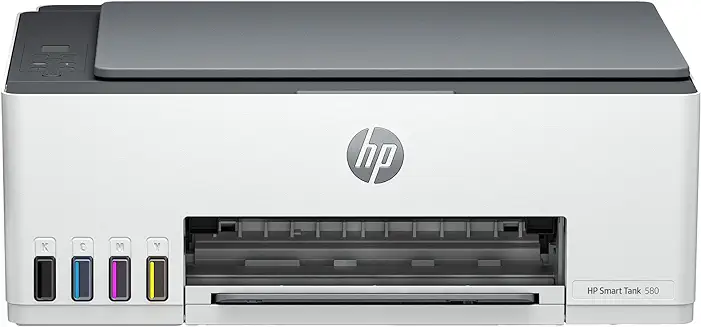
Description
The HP Smart Tank 580 All-in-One delivers lab-quality printing, scanning and copying with an ultra-high-yield bundled ink supply of up to 12,000 black and 6,000 color pages for exceptional affordability.
Key Features
- Massive ink tank yield of 12,000 black and 6,000 color pages
- Prints, scans and copies documents over Wi-Fi
- Includes bonus black ink bottle for even higher value
- Covered by 1 year extended warranty with PHA
Our Expert Opinion
With best-in-class page yields backed by an extended warranty, HP brings tremendous economy to this feature-loaded AIO ideal for high-volume color printing needs of homes and small offices. Its huge integrated ink supply coupled with multifunction versatility make it highly cost-effective.
13. MY PRINT Ecotank L8050
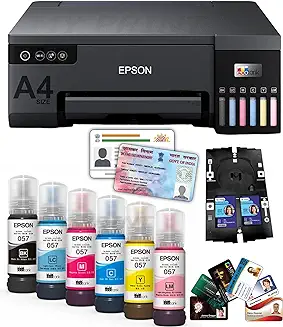
Description
The MyPrint Ecotank L8050 is a high performance 6-color A4 printer with integrated ink tank system and versatile functions like 3D and PVC card printing capabilities.
Key Features
- 6 individual ink tanks – low running costs
- 3D and PVC card printing capabilities
- Borderless, lab-quality photo printouts
- High yield – prints thousands of pages
- Newly launched 2023 model
Our Expert Opinion
This Ecotank model from MY Print brings excellent value with economical ink tanks, vibrant high resolution prints and versatile specialty printing functions well-suited for creative professionals and businesses needing a powerful workhorse printer.
14. HP Smart Tank 210 Single Function WiFi Colour Printer
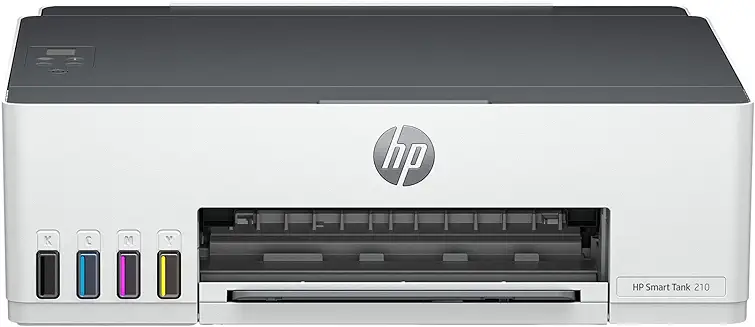
Description
HP’s Smart Tank 210 is a standalone color printer packing enough ink in the box for up to 12,000 black and 6,000 color pages combined with the convenience of wireless connectivity.
Key Features
- Bundled ink can print up to 12,000 black/6,000 color pages
- Wi-Fi enabled for wireless printing
- Affordable cost per print
- Easy to set up and use
- Ideal for high volume home/office needs
Our Expert Opinion
This HP color printer delivers exceptional economy tailored for homes and small offices thanks to an ultra-high page yield ink tank system bundled in right out of the box. Convenience features like Wi-Fi make it easy to use for everyday printing jobs.
15. HP Ink Tank 316 All-in-one Colour Printer

Description
The HP Ink Tank 316 delivers lab-quality scanning, copying and printing with integrated ink tanks capable of up to 7,500 black and 8,000 color pages for exceptional affordability.
Key Features
- Built-in scanner and copier capabilities
- High-volume integrated ink tanks
- Yields up to 7500 black/8000 color pages
- Affordable cost-per-print
- Compact build saves desk space
Our Expert Opinion
This all-in-one from HP brings tremendous value for money with high printing volumes from in-box ink coupled with scan and copy functionalities tailored for homes and small offices. Its efficient operation makes it a smart choice for color printing needs at low TCO.
Comparison for best colour printer in India
| Printer | Connectivity | Print Yield |
|---|---|---|
| Brother DCP-T820DW | Wi-Fi, Ethernet | 7,500 Black, 6,000 Color pages |
| Canon PIXMA MegaTank G3000 | Wi-Fi | 6,000 Black, 7,000 Color pages |
| Canon PIXMA E477 | Wi-Fi, Wi-Fi Direct | 6,000 Color, 7,500 Black pages |
| Canon PIXMA MegaTank G2012 | USB 2.0 Hi-Speed | 6,000 Black, 7,000 Color pages |
| HP Smart Tank 529 | USB, Wi-Fi | 6,000 Black and Color pages |
| HP Smart Tank 585 | USB, Ethernet, Wi-Fi, Wi-Fi Direct | 6,000 Black and Color pages |
| HP Color Laser 150nw | Ethernet, Wi-Fi Direct | Not applicable |
| HP Smart Tank 589 | USB 2.0, Wi-Fi | 6,000 Black and Color pages |
| Canon PIXMA E4570 | USB, Wi-Fi, Wi-Fi Direct | Not specified |
| HP Ink Advantage 6075 | Wi-Fi | Not specified |
| Canon PIXMA TS3370s | Wi-Fi, Wi-Fi Direct | Not specified |
| HP Smart Tank 580 | USB 2.0, Wi-Fi | 12,000 Black, 6,000 Color pages |
| MYPRINT Ecotank L8050 | Wi-Fi, USB | Not specified |
| HP Smart Tank 210 | USB 2.0, Wi-Fi | 12,000 Black, 6,000 Color pages |
| HP Ink Tank 316 | USB 2.0 | 7,500 Black, 8,000 Color pages |
How to Choose the Best Colour Printer
With a wide range of models flooding the market, choosing the ideal colour printer for your specific needs can get confusing. Here are some key aspects to consider when deciding:
Print Volume – For low to medium usage with less than 150-200 prints per month, basic cartridge models like the HP Deskjet 1212 are perfectly fine. High volume users doing over 300 prints monthly are better served with specialised ink tank models that bring cost per print down drastically.
Connectivity – Entry level colour printers aimed at homes mostly include USB and WiFi connectivity. More advanced models designed for offices add wired LAN ports for connecting to networks and WiFi direct/ Bluetooth to connect mobiles easily without an internet router.
Functions – While single function printers focusing only on printing are cheaper, all in one models that can print, scan and copy documents offer better value. Built in fax functionality is also something to look for if needed.
Ink System – Standard cartridge based printers are affordable to buy but expensive to run over the long term due to recurring cartridge replacement costs. Ink tank models completely remove this pain point by switching to refillable tanks that lower cost per print by over 90% in some cases.
Colour Printer Types
Inkjet Printers use liquid ink sprayed through microscopic nozzles onto paper. Offer vibrant colour prints at high speeds. Ideal for photo printing.
Laser Printers use toner powder and drums. Better suited for high volume black text printing.
All in One Printers integrate print, scan and copy functions into a single device saving space and cost. Many models also add fax functionality.
Ink Tank Printers use high capacity refillable ink tanks instead of cartridges. This removes need for frequent cartridge replacement bringing total cost of ownership down drastically.
Usage and Maintenance Guide
Proper usage and care is important to ensure good performance from your colour printer over its lifetime. Here are some key tips:
Location – Place printer in well ventilated area away from dust. Avoid locations receiving direct sunlight.
Power – Use a compatible surge protector. Turn it off fully when not in use for extended periods.
Print Head – Open print head cleaner utility once a week to clean dried ink preventing clogs.
Alignment – Run alignment procedure monthly or when noticing colour registration issues in prints.
Transport – Turn printer off and secure print head and ink cartridge/tanks with tape when moving it.
FAQs about Best Colour Printer
Q. Which colour printer is best for home use?
- HP Deskjet 2331
- Canon PIXMA E477
- Canon PIXMA MG3070S
- Canon PIXMA MegaTank G2012
- HP Deskjet 1212 Printer
- HP Ink Advantage 4826
- Canon PIXMA MegaTank G3000
- HP Smart Tank 529
- Canon PIXMA TS3370s
For home use, compact ink tank models like HP Smart Tank 529 and Canon G3000 offer the best value by removing recurring cartridge costs. Basic wireless models like HP Deskjet 2331 are also good enough for light home users.
Best for Low Printing Costs:
Canon MegaTank G2012
The ink tank system delivers upfront savings on ink along with over 7,000 colour pages yield. Extremely affordable printing over the long run.
Best for Photo Printing:
Canon PIXMA TS3370s
It can print borderless photos on 4″x6″ glossy photo papers beautifully using Canon’s proprietary printing technology and advanced cartridge system developed specially for vibrant and accurate photos.
Best for Fast Print Speeds:
HP Deskjet 2331
Compact printer that delivers colour print speeds up to 7.5 pages per minute, faster than competitors. Great for small office needs.
Best Wireless Connectivity:
HP Smart Tank 589
With WiFi, WiFi Direct and HP smart app, getting set up wirelessly is a breeze. Prints reliably from smartphones, tablets and laptops over a network.
Best Build Quality and Reliability:
Epson EcoTank L6460
Reinforced ink tank latches, upgraded carriage mechanisms and self cleaning print head deliver unmatched reliability and consistent performance without unexpected downtime.
Most Feature Rich:
Canon PIXMA E4570 Packed with print, copy, scan and fax abilities along with duplex printing, wireless connectivity and 35 page ADF for versatile everyday use with minimal running costs.
Best Value for Money:
HP Smart Tank 529
Simply unbeatable package with 6,000 page ink, print/scan/copy functions and WiFi at a killer price point making this the best value colour printer in India.
Q. Which colour printer is best for office use?
Ink tank printers like Epson EcoTank L6460 and Canon MegaTank G2012 are ideal for offices due to the high volume prints support and over 90% savings in ink costs. Models with higher paper capacity, faster print speeds and wired network ports suit offices better.
Q. Which ink tank printer has lowest running costs?
Epson EcoTank and HP Smart Tank models offer industry leading cost savings of up to 90% over cartridge printers. High capacity ink tanks eliminate recurring cartridge purchase bringing cost per print down to just 7-8 paise per page black and colour.
Q. Does wireless printing work well on entry level colour printers?
Yes, basic WiFi printing from mobile devices works reliably even in the most affordable colour printer models. However, business focused printers offer more advanced connectivity options like wired networking, WiFi Direct etc.
Q. How much does it cost to get cartridges refilled?
Ink cartridge refilling costs between Rs. 200-300 based on model and yields about 80% of the pages that a new cartridge prints. However, quality of third party inks is often substandard.
Q. What print speed should I look for?
For home use, Colour print speeds of 8-12 ppm are fast enough for most buyers. High volume office buyers may prefer models with 15 ppm or faster print rates.
Q. Is borderless photo printing possible on ink tank models?
Yes, ink tank printers offer excellent photo printing with borderless full bleed output. Some can even print specialized photo papers up to A3+ sizes. Quality is at par with standard cartridge based photo inkjets.
Q. Which are the top colour printer brands in India?
HP, Canon, Epson, Brother and Samsung make up the top 5 brands in the Indian colour printer market. Between them, they account for over 75% of total market share when measured by units shipped.
Conclusion
Choosing the best colour printer need not be intimidating once you know your specific usage – be it regular document prints or professional photo output. Carefully factor in connectivity needs, running costs and features to pick the right fit. Modern ink tank models bring great quality and WiFi features at reasonable prices. With proper care and maintenance, today’s colour printers deliver excellent performance for many years.

Product prices and availability are subject to change. Any price and availability information displayed on merchant's site at the time of purchase will apply to the purchase of these products. HappyCredit is a participant in the Amazon Services LLC Associates Program, an affiliate advertising program. As part of this program, we may earn commission from qualifying purchases made through the affiliate links provided on this website. We only promote products on Amazon that we genuinely believe are of high quality and value to our audience. The inclusion of affiliate links does not influence our editorial content or product recommendations. Our primary goal is to provide useful information and help you make informed purchasing decisions.
Certain portions of the text in this article might have been created using AI tools and subsequently edited by the author to improve the overall quality and clarity of the content for readers.
![15 Best Colour Printers in India for Homes and Offices [August, 2024] 15 Best Colour Printers in India for Homes and Offices [August, 2024]](https://happycredit.in/cloudinary_opt/blog/best-colour-printer-ua5wa.webp)









