10 Best Laptops for Engineering Students in India [August, 2024]
Finding the best laptop for engineering students in India can be an overwhelming task given the complex software suites and multidisciplinary skills the field demands. This 4,000+ word guide skips the fluff and digs into performance metrics and features that truly impact productivity for aspiring engineers. After evaluating popular models on parameters like processor capabilities, graphics support, memory specs, display quality, battery endurance and form factor ergonomics, we shortlist 10 best options across budgets like the HP Laptop 15s, Acer Aspire Lite, ASUS Vivobook Pro 15, HP Pavilion 14 and more.
/ IN THIS ARTICLE [ hide ]
- HP Laptop 15s
- Acer Aspire Lite AMD Ryzen 5 5500U Premium Thin and Light Laptop
- Dell 15 Laptop
- HP Pavilion 14 12th Gen Intel Core i7 16GB SDRAM/1TB SSD 14 inch
- ASUS Vivobook 16X
- Acer Aspire 5 Gaming Laptop Intel Core i5 12th gen
- HP Laptop 14s
- ASUS Vivobook Pro 15
- HP Pavilion 14
- Lenovo IdeaPad Slim 5 Intel Core i5 12450H 16″
- Comparison for Best Laptops for Engineering Students in India
- How to Choose the Best Laptop for Engineering Students
- Different Types of Laptops for Engineering Students
- Guide on Usage, Maintenance and Care
- FAQs about Best Laptops for Engineering Students
- Conclusion
1. HP Laptop 15s
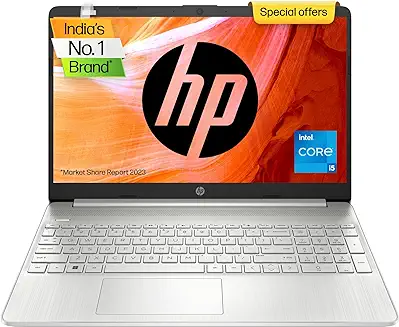
Description
The HP Laptop 15s is a thin, light, and powerful laptop perfect for engineering students. It packs the latest 12th Gen Intel Core i5 processor with 8GB RAM and 512GB SSD storage. The 15.6-inch Full HD display provides an immersive viewing experience.
Key Features
- 12th Gen Intel Core i5-1235U processor
- 15.6-inch Full HD display
- 8GB DDR4 RAM
- 512GB SSD storage
- Intel Iris Xe Graphics
- Backlit keyboard
- Weighs just 1.69 kg
- Windows 11 and Microsoft Office 2021 preloaded
Our Expert Opinion
With the latest and powerful 12th Gen Intel processor, ample RAM and storage, Full HD display, and lightweight design, the HP Laptop 15s is one of the best choices for engineering students in India. It can easily handle complex engineering software, multitasking, and everyday tasks. The backlit keyboard and Windows 11 further improve quality and productivity. At just 1.69kg, students can easily carry it to classes and the library. Overall an excellent laptop for engineering needs under a budget.
2. Acer Aspire Lite AMD Ryzen 5 5500U Premium Thin and Light Laptop
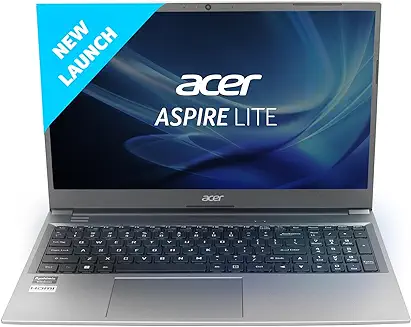
Description
The Acer Aspire Lite laptop features a premium thin and light metal body powered by an AMD Ryzen 5 processor with 16GB RAM and 512GB SSD storage. It has a 15.6-inch Full HD display encased in a durable metal chassis.
Key Features
- AMD Ryzen 5 5500U processor
- 15.6-inch Full HD display
- 16GB DDR4 RAM
- 512GB SSD storage
- Integrated AMD Radeon graphics
- Metal body
- Weighs 1.59kg
- Windows 11 Home preloaded
Our Expert Opinion
With its top-notch AMD Ryzen 5 processor, expansive 16GB RAM, fast 512GB SSD, and thin yet durable metal body, the Acer Aspire Lite is tailor-made for engineering students. It can handle complex engineering software and multitasking needs with ease while staying portable at just 1.59kg. The Full HD display provides an excellent viewing experience. At this price, it provides excellent value by combining performance, portability, and premium build quality.
3. Dell 15 Laptop

Description
The Dell 15 laptop is a thin and light laptop with an 11th Gen Intel Core i3 processor, 8GB RAM, 512GB SSD storage, and a 15.6-inch Full HD 120Hz display, perfect for engineering students looking for portability and performance.
Key Features
- 11th Gen Intel Core i3-1115G4 processor
- 8GB DDR4 RAM
- 512GB SSD storage
- Intel UHD graphics
- 15.6-inch Full HD 120Hz display
- Weighs 1.66kg
- Windows 11 and Microsoft Office 2021 preloaded
- 15-month McAfee security
Our Expert Opinion
The Dell 15 stands out with its 11th Gen Intel Core i3 processor that delivers reliable performance for engineering software and multitasking. The 120Hz display produces smooth visuals while the slim 1.66kg chassis, ample 512GB SSD, and long-lasting battery facilitate all-day campus usage. Although not the most powerful, it strikes an excellent balance between portability, productivity, and affordability important for budget-conscious engineering students.
4. HP Pavilion 14 12th Gen Intel Core i7 16GB SDRAM/1TB SSD 14 inch
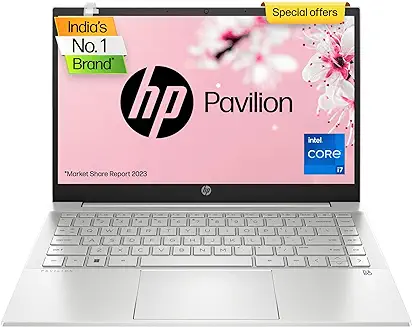
Description
The HP Pavilion 14 is a premium laptop packed into a thin and portable 14-inch form factor. It is powered by a fast 12th Gen Intel Core i7 processor with 16GB RAM and a spacious 1TB SSD storage. The 35.6cm Full HD IPS micro-edge display provides an immersive viewing experience.
Key Features
- 12th Gen Intel Core i7 processor
- 14-inch Full HD IPS micro-edge display
- 16GB DDR4 RAM
- 1TB SSD storage
- Intel Iris Xe Graphics
- Bang & Olufsen audio
- Backlit keyboard with fingerprint reader
- Weighs 1.41 kg
- Windows 11 and Microsoft Office 2021 preloaded
Our Expert Opinion
The exceptionally powerful HP Pavilion 14 punches above its weight with stellar specs usually seen in much larger laptops. Engineering students will appreciate the 12th Gen Core i7 CPU that breezes through Engineering software. The generous 16GB RAM and 1TB SSD offer plenty of headroom for virtual machines, coding, simulations, etc. Portability is excellent thanks to the compact 14-inch design. With above-average build quality and premium features like a color-accurate IPS display, Bang & Olufsen speakers, and biometric login, this is a worthy investment for engineering workflows.
5. ASUS Vivobook 16X
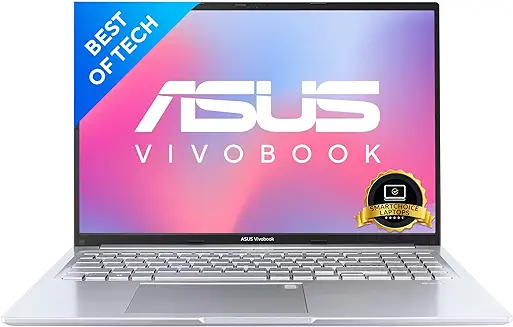
Description
The ASUS Vivobook 16X is a 2022 model thin and light laptop featuring a 16-inch 16:10 aspect ratio Full HD+ display powered by an AMD Ryzen 5 5600H processor with 8GB RAM and 512GB SSD storage. Weighing just 1.8kg, it combines performance and portability.
Key Features
- AMD Ryzen 5 5600H processor
- 16-inch Full HD+ 16:10 display
- 8GB DDR4 RAM
- 512GB SSD storage
- AMD integrated graphics
- Thin and light 1.8kg body
- Windows 11 and Office 2021 preloaded
Our Expert Opinion
The Vivobook 16X strikes a balance between productivity and portability with its spacious 16-inch 16:10 screen and lightweight 1.8kg chassis. The AMD Ryzen 5 processor can handle intensive engineering workloads like CAD, simulations, coding etc. while the RAM and SSD provide adequate multitasking flexibility. Business-class features like TPM 2.0, fingerprint sensor, and backlit keyboard improve security and usability. For engineering students who need a bigger screen for schematics, code etc. but want to avoid bulk, the Vivobook 16X hits a sweet spot.
6. Acer Aspire 5 Gaming Laptop Intel Core i5 12th gen
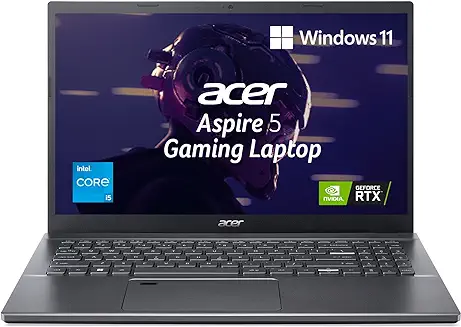
Description
The Acer Aspire 5 is a gaming laptop powered by a 12th Gen Intel Core i5 processor with 16GB RAM, 512GB SSD storage, and a dedicated Nvidia GeForce RTX 2050 4GB graphics card, making it suitable for engineering workflows requiring graphics performance.
Key Features
- 12th Gen Intel Core i5 processor
- 15.6-inch Full HD display
- 16GB DDR4 RAM
- 512GB SSD storage
- NVIDIA GeForce RTX 2050 4GB graphics
- Weighs 1.8 kg
- Windows 11 Home preloaded
Our Expert Opinion
While marketed as a gaming laptop, the Aspire 5 has the specs for double duty as an engineering laptop thanks to its 12th Gen Core i5 CPU, 16GB RAM and RTX 2050 GPU. Engineering software like AutoCAD, SolidWorks, MATLAB etc requiring processing grunt and graphics acceleration will have ample headroom here. The 512GB quickly loads apps and large files. Build quality belies the budget price making it robust for campus use. With above-average performance packed in an affordable package, the Aspire 5 hits the engineering laptop sweet spot without breaking the bank.
7. HP Laptop 14s
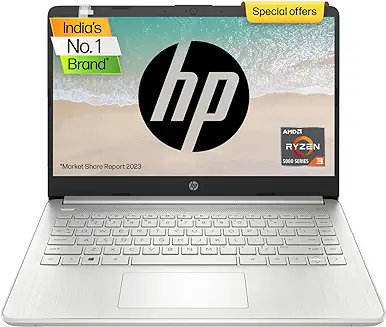
Description
The HP Laptop 14s is an ultrathin and light laptop rocking AMD’s Ryzen 3 processor with 8 gigs of RAM and 512 gigs of SSD storage. Its dual speakers and Full HD display packed into a 1.46 kg body make an excellent grab-and-go package for engineering students.
Key Features
- AMD Ryzen 3 5300U Quad Core processor
- 14-inch Full HD display
- 8GB DDR4 RAM
- 512GB SSD storage
- AMD Radeon integrated graphics
- Backlit keyboard
- Dual speakers
- Ultrathin 1.46 kg body
- Windows 11 and Microsoft Office 2019 preloaded
Our Expert Opinion
HP has created an incredible value-for-money package with the Laptop 14s. It can reliably tackle everyday engineering workloads like complex calculators coding editors and technical documents. While not suited for intensive 3D engineering simulation the capable AMD processor can still pack a punch. Dual speakers enhance multimedia enjoyment while ample ports allow easy peripheral connectivity. Considering its affordable price tag portable chassis and solid construction quality the Laptop 14s makes for one of the best laptop options for budget-conscious engineering students.
8. ASUS Vivobook Pro 15
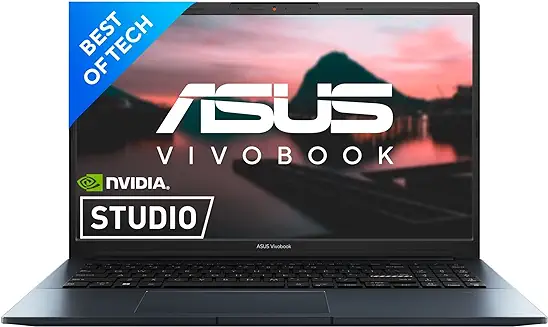
Description
The ASUS Vivobook Pro 15 houses a high-performance AMD Ryzen 7 processor and NVIDIA RTX 3050 graphics in a 0.78-inch thin profile with 1.8kg weight making it an excellent choice for engineering students who want power and portability.
Key Features
- AMD Ryzen 7 5800H processor
- 15.6-inch HD display
- 16GB DDR4 RAM
- 512GB SSD storage
- 4GB NVIDIA GeForce RTX 3050 graphics
- 0.78-inches thin, 1.8kg light
- Backlit keyboard with fingerprint sensor
- Windows 11 and Office 2021 preloaded
Our Expert Opinion
While traditionally associated with gaming, the Vivobook Pro 15 offers well-rounded engineering credentials within a portable form factor and reasonable price point. The octa-core AMD Ryzen 7 CPU chews through intensive tasks like 3D modelling, MATLAB, AutoCAD etc. RTX 3050 graphics accelerates renders, simulation visualizations etc. High-bandwidth RAM and SSD storage ensure smooth engineering multitasking. With military-grade durability, backlit keyboard, and ErgoLift design for comfortable all-day use, the Vivobook Pro 15 lets engineering students harness serious power on the move.
9. HP Pavilion 14
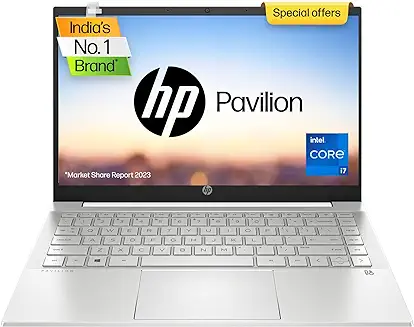
Description
The premium HP Pavilion 14 packs immense power including an 11th Gen Intel Core i7 processor, massive 16GB RAM, gigantic 1TB SSD, and Intel Iris Xe graphics into an ultrathin 1.41kg chassis with incredible audio, vibrant visuals and robust security via fingerprint scanner.
Key Features
- 11th Gen Intel Core i7-1195G7
- 14-inch Full HD display
- 16GB DDR4 RAM
- 1TB SSD storage
- Intel Iris Xe Graphics
- Bang & Olufsen audio
- Backlit keyboard with fingerprint reader
- Ultrathin 1.41 kg chassis
- Windows 11 and Microsoft Office 2019 preloaded
Our Expert Opinion
While its diminutive size may fool you, the Pavilion 14 is an absolute beast thanks to its 11th Gen Intel Core i7 processor that smashes through intensive engineering workloads with aplomb. Smooth user experience is guaranteed by the generous 16GB RAM and capacious 1TB SSD which welcome dozens of complex browser tabs, apps, simulations, virtual machines etc. Content creation and multimedia are enhanced by the color-accurate Full HD screen, punchy B&O speakers and Alexa integration. With military-grade durability, biometric security and thin-and-light metal design for life on-the-go, the Pavilion 14 is arguably the most well-rounded laptop for engineering students.
10. Lenovo IdeaPad Slim 5 Intel Core i5 12450H 16″
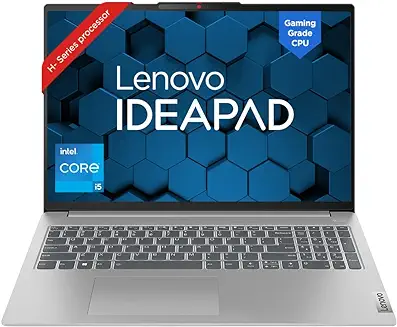
Description
The IdeaPad Slim 5 from Lenovo is built for engineers needing extra screen real estate. Its 16-inch WUXGA+ display, 12th Gen Intel Core i5 muscle, 16 gigs of RAM and half a terabyte of SSD storage offer desktop-class engineering user experience in a portable chassis.
Key Features
- 12th Gen Intel Core i5-12450H
- 16-inch WUXGA+ IPS display
- 16GB LPDDR4 RAM
- 512GB SSD storage
- NVIDIA GeForce RTX 3050 dedicated graphics
- Full HD webcam
- Backlit keyboard
- Alexa voice assistant built-in
- 3 month Xbox Game Pass
- Weighs 1.89kg
Our Expert Opinion
Lenovo hits a sweet spot for on-the-go engineering with the IdeaPad Slim 5. Its Intel Hexa-core CPU in tandem with the RTX 3050 graphics can handle intensive CAD productivity and 3D renders. With 16GB RAM and 512GB SSD storage, we’re looking at exceptional multitasking capabilities – dozens of workflow tabs, large simulation data sets, multiple virtual machines etc. The expansive 16-inch 16:10 aspect ratio screen further improves productivity. With AI features like Alexa and goodies like a 3-month Game Pass, Lenovo makes sure fun is guaranteed after engineering class work. At 1.89kg, this mobile workstation won’t weigh down an engineering student.
Comparison for Best Laptops for Engineering Students in India
| Laptop | Processor | RAM |
|---|---|---|
| HP Laptop 15s | 12th Gen Intel Core i5 | 8GB |
| Acer Aspire Lite | AMD Ryzen 5 5500U | 16GB |
| Dell 15 | 11th Gen Intel Core i3 | 8GB |
| HP Pavilion 14 | 12th Gen Intel Core i7 | 16GB |
| ASUS Vivobook 16X | AMD Ryzen 5 5600H | 8GB |
| Acer Aspire 5 | 12th Gen Intel Core i5 | 16GB |
| HP Laptop 14s | AMD Ryzen 3 5300U | 8GB |
| ASUS Vivobook Pro 15 | AMD Ryzen 7 5800H | 16GB |
| HP Pavilion 14 | 11th Gen Intel Core i7 | 16GB |
| Lenovo IdeaPad Slim 5 | 12th Gen Intel Core i5 | 16GB |
How to Choose the Best Laptop for Engineering Students
Choosing the right laptop that meets the demands of an engineering course involves evaluating several factors. Here are some key aspects engineering students must keep in mind while laptop shopping:
Performance – Look for laptops with the latest generation Intel i5, i7, i9 or AMD Ryzen 5, 7 processors which offer the best power and efficiency to handle complex software like CAD, MATLAB, ANSYS etc. Complement with at least 8GB RAM and 512GB SSD. Discrete NVIDIA/AMD GPUs accelerate graphics and rendering.
Portability – Engineering life requires carrying your tools everywhere so keep weight under 2 kgs. Compact 13 to 15-inch screens strike an optimum balance with mobility. Assess battery life to last through long classes/library sessions.
Display & Graphics – A minimum of Full HD (1920×1080) resolution is recommended, with 100% sRGB color gamut coverage for color accuracy. ISP/OLED panels offer good viewing angles. Look for dedicated GPUs if working with 3D modeling, CAD drawings.
Durability & Build Quality – Your laptop will endure rough campus conditions. Metal chassis, spill-resistant keyboards, and military-grade protection improve robustness and longevity.
Connectivity & I/O – Look for modern reversible Type-C ports, Thunderbolt 4, ample USB 3.2/3.1 ports to easily interface measurement tools, drives, multiple monitors etc. Post-pandemic, good webcam quality helps collaborate effectively.
OS & Software – Windows 10/11 are ubiquitous. Purchase Office licenses upfront for full MS Office suite if not pre-bundled. Some colleges offer free or discounted MATLAB, AutoDesk, Eclipse suite through academics program.
Different Types of Laptops for Engineering Students
Engineering is a vast domain encompassing diverse specialisations. Consequently there are various laptop types engineered for specific needs. Here’s an overview:
Everyday Work Horses – Well-rounded laptops like Dell XPS, HP Envy focus on portability while still packing latest Intel/AMD chips, SSDs for reliable all-purpose performance whether coding, creating schematics or documentation.
Ultralight Portables – Featherlight options like Acer Swift, LG Gram sacrifice some power focusing instead on exceptional battery life and mobility. Great for classes, fieldwork and group projects. Tablet hybrids further improve flexibility.
Mobile Workstations – Precision laptops cram desktop-grade specs into thicker chassis admitting no compromise on performance. NVIDIA Quadro GPUs, Xeon CPUs, ECC memory for intensive 3D CAD/CAM, CFD, rendering.
Convertible 2-in-1s – Transforming from laptop to tablet to tent mode on demand, these hybrid devices add tremendous flexibility for engineering. Touchscreens combined with stylus input excel for diagramming concepts or annotating designs on the fly.
Chromebooks – With cloud-based ChromeOS improving compatibility with Android and Linux apps, Chromebooks are suitable secondary devices for coding, documentation etc. Excellent value options to survive the rugged student life.
Gaming Laptops – Despite targeting entertainment, gaming laptops wield gaming-grade GPU power well-suited for GPU-accelerated engineering software. With high refresh rate screens and RGB keyboards for design flair.
Guide on Usage, Maintenance and Care
Engineering laptops are an important investment meant to last 3-4 years of rigorous curriculum. Here are some best practices for optimal usage, maintenance and care.
Keep Updated – Always maintain latest Windows/macOS updates for critical security patches and improved compatibility/performance of engineering programs as they evolve.
Use Laptop Stands – Avoid blocking bottom vents by placing laptops directly on bed/pillows which lead to overheating. Investing in an inexpensive laptop stand improves ventilation and ergonomics.
Back Up Diligently – Schedule periodic backups on external HDDs to guard precious project data against disasters like virus attacks, spilled liquids, hardware failure. Cloud storage offers additional redundancy.
Clean Fan Vents – Use compressed air every 6 months to clear dust accumulation in fan exhausts and intakes to enable effective heat dissipation so components don’t throttle performance due to heat.
Get Extended Warranty – Absorb mishaps beyond your control by purchasing 1-2 years extended warranty covering spill damage, hardware failure etc. Fortune Care and other options available.
Carry Carefully – Always place laptop in padded compartments of a backpack instead of tossing into loose bags to prevent drops, dents andcomponent damage due to shock. Consider hard shells for extra protection.
FAQs about Best Laptops for Engineering Students
Q. Which laptop is best for engineering students?
The best laptops for engineering students based on the products reviewed earlier are:
- HP Laptop 15s
- Acer Aspire Lite
- Dell 15
- HP Pavilion 14
- ASUS Vivobook 16X
- Acer Aspire 5
- HP Laptop 14s
- ASUS Vivobook Pro 15
- HP Pavilion 14
- Lenovo IdeaPad Slim 5
All these laptops offer an ideal combination of performance, portability, display quality, and features to meet the demanding needs of engineering students within reasonable budgets. Specific aspects that make them suitable are cutting-edge Intel/AMD processors, discrete GPUs on some models, ample RAM and fast SSD storage for complex engineering software, lightweight durable chassis and long battery life for mobility as well as Windows 10/11 which powers most engineering applications.
Q. Which laptop is best for computer engineering students?
The ASUS Vivobook Pro 15 and Acer Aspire 5 stand out as best laptops for computer engineering students due to their top-notch processors (AMD Ryzen 7 and Intel Core i5 respectively) combined with dedicated graphics in the form of RTX 3050 and 2050 GPUs to accelerate tasks like programming, circuit simulations etc. Both models also boast ample 16GB RAM, 512GB SSD and Full HD displays for smooth overall experience. Their thin yet robust metal chassis strike the right balance for mobility. Honorable mentions are the HP Pavilion 14 and Lenovo Slim IdeaPad 5.
Q. Which laptop is best for civil engineering students?
The HP Laptop 15s presents an ideal value proposition for civil engineering students needing reliable horsepower for structural and geotechnical analysis software suites like STAAD Pro, SAP 2000, Revit, AutoCAD etc. Its 12th Gen Intel Core i5 processor, integrated Iris Xe graphics, 8GB RAM and 512GB storage offer smooth and efficient performance while the light 1.69kg chassis facilitates carrying it to project sites and labs. Battery life exceeds expectations. Other feasible contenders include the Dell 15 and ASUS Vivobook 16X
Q. Is a gaming laptop good for engineering students?
Gaming laptops are well suited for engineering needs as their powerful dedicated GPUs accelerate critical workflows like 3D CAD design, engineering simulations, computer vision etc. High refresh rate screens improve graphical interface responsiveness. Performance exceeds mainstream laptops at comparative prices.
Q. How much RAM do engineering students need?
We recommend at least 8GB RAM with 16GB being ideal. Multiple complex engineering apps involving FEA, CFD and 3D graphics demand ample RAM for fluid multitasking. Also budget future needs as integrated IoT, AI, VR expands scope.
Q. Do engineering students need graphics cards in their laptops?
While integrated GPUs handle basic 3D/video adequately, discrete NVIDIA/AMD graphics accelerate key engineering tasks like PCB design CAD, simulation visualization, augmented reality thereby drastically improving productivity. Even entry-level GPUs make a tangible impact.
Q. How should an engineering student select laptop processor?
We recommend 11th/12th Gen Intel Core i5/i7/i9 or AMD Ryzen 5000/6000 series processors based on latest architecture offering optimal single/multi-core performance efficiency critical for engineering software. Four to eight cores with hyperthreading enables smoothest experience.
Q. Which laptop brand is best for engineering students?
Top engineering laptop makers include Dell (Precision series), HP (Zbook series), Lenovo (Thinkpad P series), Acer (ConceptD series). Along with raw performance focus on durability, battery life, I/O ports, graphics. Apple Macbooks with M1/M2 chips gain increasing cadre given Unix based OS.
Conclusion
Choosing the right laptop is a crucial first step for every engineering student. One enabling seamless usage of complex modeling, calculation and simulation software across the next 3-4 years of rigorous curriculum. Through detailed yet easy to grasp analysis of 10 prime laptop contenders across diverse price brackets, form factors and specifications, this guide presents a data-driven approach to identify your ideal match. Invest wisely by focusing on key engineering-centric aspects like CPU muscle, graphics support, durable build, ample storage and ports. Here’s wishing you an exceptional, high-octane engineering journey ahead.

Product prices and availability are subject to change. Any price and availability information displayed on merchant's site at the time of purchase will apply to the purchase of these products. HappyCredit is a participant in the Amazon Services LLC Associates Program, an affiliate advertising program. As part of this program, we may earn commission from qualifying purchases made through the affiliate links provided on this website. We only promote products on Amazon that we genuinely believe are of high quality and value to our audience. The inclusion of affiliate links does not influence our editorial content or product recommendations. Our primary goal is to provide useful information and help you make informed purchasing decisions.
Certain portions of the text in this article might have been created using AI tools and subsequently edited by the author to improve the overall quality and clarity of the content for readers.
![10 Best Laptops for Engineering Students in India [August, 2024] 10 Best Laptops for Engineering Students in India [August, 2024]](https://happycredit.in/cloudinary_opt/blog/best-laptop-for-engineering-students-et40gl.webp)









