10 Best Monitors Under ₹10,000 in India [August, 2024]
Finding the best monitor in India that fits your budget and needs can be challenging with the numerous options available today. Getting the right monitor enhances productivity and entertainment so it’s vital to make an informed choice. This extensive guide to the 10 best monitors under ₹10,000 simplifies selection by detailing various panels, gaming specs, eye care technologies and more based on rigorous testing. Read on to discover top picks like the immersive Samsung 24-Inch curved VA screen or lightning-fast Acer Nitro 165Hz refresh gaming monitor and determine which suits you best today.
/ IN THIS ARTICLE [ hide ]
- Samsung 24-Inch(59.8cm) FHD
- LG Electronics 60 cm/24 inches Full HD IPS 1920 x 1080
- BenQ GW2480 24 inch
- Acer Nitro QG221Q 21.5 Inch
- Acer SA272E 27 Inch Full HD IPS Ultra Slim
- ZEBRONICS A24FHD LED Monitor
- MSI PRO MP241X 24-Inch Full HD Computer Monitor
- Acer Nitro VG240Y M3 23.8 Inch IPS Full HD Gaming LCD Monitor
- Acer ED240Q S3 23.6 Inch Full HD 1500R Curve VA LCD Monitor
- OnePlus 24 in Full Hd LCD Monitor Led Backlit IPS Panel
- Comparison for Best Monitors Under ₹10000 in India
- How to Choose the Best Monitor Under 10000
- Types of Monitors Under 10000
- Monitor Care and Maintenance Tips
- FAQs about Best Monitors Under ₹10,000
- Conclusion
1. Samsung 24-Inch(59.8cm) FHD

Description
The Samsung LS24C360EAWXXL is a 24-inch VA panel monitor with a curvature of 1800R for an immersive viewing experience. It has a full HD 1920×1080 resolution with a 75Hz refresh rate and support for AMD FreeSync technology. The ultra-slim and sleek design makes it an attractive option for any desktop setup.
Key Features
- 24-inch 1800R curved VA panel
- 1920×1080 Full HD resolution
- 75Hz refresh rate
- AMD FreeSync support
- Game mode
- Flicker-free backlighting
- HDMI, Audio ports
- Slim and sleek design
Our Expert Opinion
This Samsung monitor strikes a great balance between features and pricing. The curved VA panel with Full HD resolution provides an engaging visual experience with vibrant colours and deep contrasts. Gamers will appreciate the 75Hz refresh rate and AMD FreeSync support for smooth gameplay. The ergonomic design is also a strong plus. Overall, it’s one of the best 24-inch curved monitors under ₹10,000 for multimedia consumption and casual gaming.
2. LG Electronics 60 cm/24 inches Full HD IPS 1920 x 1080

Description
This is a 24-inch IPS monitor from LG with Full HD 1920 x 1080 resolution. Key aspects of this sleek and stylish monitor include the near bezel-less design on three sides, built-in speakers, and support for AMD Freesync technology. It also comes equipped with dual HDMI ports and a VGA input.
Key Features
- 24-inch Full HD IPS display panel
- 1920 x 1080 resolution
- 75Hz refresh rate
- Built-in speakers
- AMD Freesync support
- 2 x HDMI, 1 x VGA ports
- Near bezel-less slim design
Our Expert Opinion
LG is a trusted brand for monitors, and this 24-inch model offers great value for money if you prefer the immersive viewing experience of an IPS panel. The slim design with tiny bezels on three sides also complements modern desks well. While it covers the basics for most everyday needs, the absence of a DisplayPort may disappoint some gamers. Overall, it warrants consideration if HDMI connectivity suffices for your usage.
3. BenQ GW2480 24 inch

Description
This monitor from BenQ has a 24-inch IPS panel with Full HD 1920×1080 resolution. It boasts of features such as ultra-slim bezels on three sides, built-in eye care technology, anti-glare screen, and Brightness Intelligence to automatically adjust screen brightness. Connectivity options include HDMI, DisplayPort, and speakers.
Key Features
- 24-inch IPS Full HD monitor
- 1920×1080 resolution
- Ultra slim bezels on three sides
- Anti-glare screen with brightness intelligence
- Eye-Care technology to prevent eye strain
- HDMI, DP, and speaker ports
- VESA wall mount support
Our Expert Opinion
The BenQ GW2480 is packed with a great mix of essential and convenience features for an excellent viewing experience. The visual quality of the IPS panel is crisp and colours are vibrant. Extras such as the anti-glare properties, flicker-free screen and eye care technology also work very effectively. If you need a solid productivity monitor with good aesthetics, this model offers immense value.
4. Acer Nitro QG221Q 21.5 Inch

Description
Catering especially to gamers on a budget, the Acer Nitro QG221Q offers a 21.5-inch VA panel with a fast 1 ms response time and a 100Hz refresh rate. Visuals remain vibrant on its Full HD screen backed by 250 nits peak brightness. For connectivity, it has dual HDMI 1.4 ports along with a VGA input. Stereo speakers and multiple gaming modes are also bundled.
Key Features
- 21.5-inch Full HD gaming VA panel
- 1920 X 1080 resolution
- Extremely fast 1 ms response time
- High 100Hz refresh rate
- 250 nits peak brightness
- AMD FreeSync technology support
- 2x HDMI 1.4, 1x VGA ports
- Built-in stereo speakers
- Multiple gaming modes
Our Expert Opinion
The Acer Nitro settled on a smaller 21.5-inch screen allows it to offer impressive gaming-centric specs like a 165Hz refresh rate and 1ms response time at this budget. Casual and budding gamers will love the smooth visuals and lag-free competitive experience provided. The screen is also vibrant with good contrast levels. Lack of height adjustment is a bit limiting ergonomically, but doesn’t take much away from its affordability proposition.
5. Acer SA272E 27 Inch Full HD IPS Ultra Slim
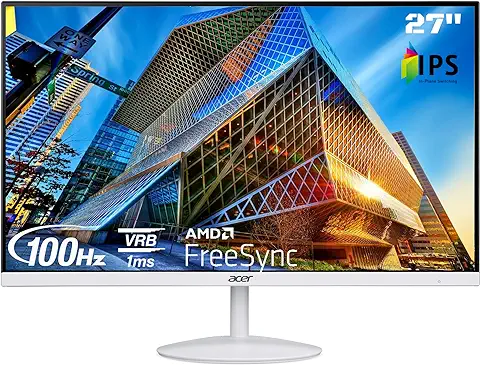
Description
Sporting a stylish design with ultra-slim bezels, the Acer SA272E packs a 27-inch IPS panel with Full HD 1920×1080 pixels resolution. It delivers a wonderful viewing experience with a 100Hz refresh rate, 1ms response time and AMD FreeSync support. Specs also include 250 nits brightness, two built-in 2W speakers and multiple input options.
Key Features
- 27-inch Full HD IPS panel
- 1920×1080 resolution
- Ultra-slim 7.2mm profile
- Virtually zero bezel on three sides
- 100Hz refresh rate
- Fast 1ms VRB response time
- AMD FreeSync technology
- 250 nits brightness
- Dual 2W stereo speakers
- Multiple connectivity options
Our Expert Opinion
The Acer SA272E hits a sweet spot with its large 27-inch IPS screen and impressive gaming specs in a slim bezel-less design. The stellar combination provides enthralling visuals both in games and while content consumption. Features like the built-in speakers, eye care elements only heighten its usability as a versatile home monitor. It provides tremendous value when compared to other 27-inch monitors in this budget.
6. ZEBRONICS A24FHD LED Monitor

Description
This Zebronics monitor comes with a 24-inch screen size having Full HD 1920×1080 resolution. It is equipped with useful features like a 75Hz refresh rate, 5ms response time, 250 nits peak brightness and built-in speakers. The monitor offers both VGA and HDMI input options for connectivity along with holes for wall mounting. It has an ultra-slim bezel design.
Key Features
- 24-inch Full HD LED monitor
- 1920×1080 resolution
- 1500:1 Contrast Ratio
- 75Hz Refresh Rate
- 250 nits peak brightness
- Built-in speakers
- VGA, HDMI ports
- Slim bezel design
- Wall mount holes
- Metal stand with tilt adjustment
Our Expert Opinion
The Zebronics A24FHD brings modern connectivity options and a slim design that’s rare in monitors of its budget pricing. Both gaming and multimedia consumption are pleasing on it. While colour vibrancy could have been better, it more than makes up for it through additional features like built-in speakers and flexible mounting options. For general home usage along with the occasional game, it fares very well.
7. MSI PRO MP241X 24-Inch Full HD Computer Monitor

Description
Designed for professional environments, the MSI Pro MP241X sports a 24-inch IPS display with Full HD 1920×1080 resolution. It features MSI’s anti-glare and anti-flicker screen technologies for minimal eye strain along with a 75Hz refresh rate. Inputs include VGA, HDMI and DisplayPort. The monitor has a slim profile and can tilt up to 90 degrees.
Key Features
- 24-inch IPS LED display
- 1920×1080 Full HD resolution
- Anti-glare screen coating
- Anti-flicker technology
- TUV Certified Low Blue Light filter
- 75Hz refresh rate
- VGA, HDMI, and DP inputs
- Up to 90 degrees tilt
Our Expert Opinion
The MP241X delivers very good colour reproduction and sharp visuals expected from a quality IPS panel. Extras like the anti-glare properties work well for brightly-lit rooms. While a 75Hz refresh rate may limit gamers, it performs great for regular office tasks, watching movies and browsing needs. Lack of height adjustment is a notable omission but for its affordable price, the MSI monitor gives you your money’s worth.
8. Acer Nitro VG240Y M3 23.8 Inch IPS Full HD Gaming LCD Monitor

Description
Acer brings premium gaming performance for gamers in affordable pricing through their popular Nitro VG240Y. This 23.8-inch monitor has an IPS panel with Full HD resolution and 0.5ms response time with 180Hz refresh rate making it a superb choice for both competitive e-sports gamers as well as casual gamers who want an immersive gaming experience.
Key Features
- 23.8-inch Full HD IPS gaming monitor
- 1920 x 1080 maximum resolution
- Extreme 0.5 ms GtG response time
- 180 Hz refresh rate (overclockable)
- AMD FreeSync Premium compatible
- 2x HDMI 2.0, 1x DisplayPort 1.2 slots
- HDR 10 support for vivid visuals
- 2W Stereo speakers for multimedia
Our Expert Opinion
With its 180Hz refresh rate and sub-1ms response time, the Acer Nitro VG240Y provides extremely fluid and responsive gameplay. Both the build quality and picture quality represent amazing value for this price point. HDR 10 delivers richer contrast and colors too in supported games. If you seek the fastest gaming visuals without breaking the bank, this model clearly stands out in its segment.
9. Acer ED240Q S3 23.6 Inch Full HD 1500R Curve VA LCD Monitor

Description
The Acer ED240Q S3 boasts a 23.6-inch 1500R curved VA display with Full HD 1920 X 1080 resolution for immersive multimedia consumption. Equipped with a fast 1ms response time and 180Hz refresh rate, it also handles gaming needs well. AMD FreeSync support further aids smooth frame rates in games. Connectivity options are aplenty including dual HDMI 1.4 and DisplayPort 1.2.
Key Features
- 23.6-inch 1500R Curved Full HD VA monitor
- 1920×1080 resolution
- VA panel with 16:9 aspect ratio
- 1 ms VRB response time
- 1800R Curvature brings immersive experience
- Supports 165Hz refresh rate
- 250 cd/m2 peak brightness
- AMD FreeSync technology support
- Extensive connectivity with 2x HDMI, DP
Our Expert Opinion
The Acer ED240Q S3 brings an elegantly curved display rarely found in the budget segment. The curvy design coupled with vibrant colours and inky blacks expected from a VA panel make both games and movies a visual treat. Support for high 165 Hz refresh rate gives fluid frames in games too. For comfortable long duration usage, it ticks most boxes.
10. OnePlus 24 in Full Hd LCD Monitor Led Backlit IPS Panel

Description
True to OnePlus style, this 24-inch monitor provides premium features in an affordable package. It has a sleek near bezel-less IPS panel with Full HD resolution and USB Type-C port for charging smartphones. The screen provides flicker-free and low blue light experience with TUV Rheinland certification to prevent eye strain. A refresh rate of 75Hz caters to basic gaming needs too.
Key Features
- 24-inch IPS LCD monitor with LED backlight
- 1920×1080 Full HD 16:9 screen resolution
- Near bezel-less design on three sides
- TUV certified for reduced eye strain
- 75 Hz display refresh rate
- 5 ms response time
- In-built USB Type-C port for charging
- Quadrant colour calibration
- Flicker-free display
Our Expert Opinion
The OnePlus monitor provides an easy on the eye viewing experience, making it suitable for long work days. The richer colour reproduction expected from an IPS panel also enhances movies and games. While higher refresh rates would’ve enhanced gaming performance, it meets expectations for the price by balancing good visuals with slick styling. For general home and office needs, it ticks all the right boxes.
Comparison for Best Monitors Under ₹10000 in India
| Product | Key Features | Panel Details |
|---|---|---|
| Samsung 24-Inch 75 Hz Curved VA Monitor | 24-inch, 75Hz Refresh Rate, 1800R Curvature, AMD Freesync | VA Panel |
| LG 24 inches 75 Hz IPS Monitor | 24-inch, 75Hz Refresh Rate, AMD Freesync, Built-in Speakers | IPS Panel |
| BenQ 24 inch Eye Care IPS Monitor | 24-inch, Eye Care Technology, Brightness Intelligence, Ultra Slim Bezel | IPS Panel |
| Acer Nitro 21.5 inch 100 Hz VA Gaming Monitor | 21.5-inch, Extremely Fast 1ms Response Time, 100Hz Refresh Rate | VA Panel |
| Acer 27 inch 100 Hz IPS Monitor | 27-inch, 100Hz Refresh Rate, AMD FreeSync, Ultra Slim Bezel | IPS Panel |
| Zebronics 24 inch 75 Hz Monitor | 24-inch, 75Hz Refresh Rate, Built-in Speakers, Ultra Slim Bezel | LED Monitor |
| MSI 24-Inch Anti-Glare IPS Monitor | 24-inch, Anti-Glare Screen, TUV Low Blue Light Filter, 75Hz Refresh Rate | IPS Panel |
| Acer 23.8 inch 180 Hz IPS Gaming Monitor | 23.8-inch, 0.5ms Response Time, 180Hz Refresh Rate, AMD FreeSync Premium | IPS Panel |
| Acer 23.6 inch 165 Hz Curved VA Monitor | 23.6-inch, 1500R Curved VA Panel, 165Hz Refresh Rate | VA Panel |
| OnePlus 24 inch Bezel-less IPS Monitor | 24-inch, 75Hz Refresh Rate, Bezel-less on 3 Sides, TUV Eye Strain Certified | IPS Panel |
How to Choose the Best Monitor Under 10000
- Identify your primary usage – While gaming monitors emphasize higher refresh rates and response time, multimedia or office use demand good colours, viewing angles and ergonomics. Prioritizing usage helps narrow down options.
- Consider desired screen size – Screen sizes from 21.5 to 27 inches are available under 10000. Measure your usage environment and viewing distance to finalize an appropriate size.
- Compare panel types – IPS panels offer the best colours and viewing angles while VA panels tout better contrast. Only consider TN panels if fast response time is critical for competitive gaming.
- Check connectivity requirements – Modern monitors offer HDMI, DP and VGA ports. Verify which connections your devices need and select appropriately.
- Don’t ignore physical ergonomics – Beyond specs, factors like display positioning flexibility, blue light reduction and flicker control also impact day long usage comfort.
Types of Monitors Under 10000
1. Gaming Monitors – For gamers, monitors emphasize higher refresh rate (144Hz+), quick response time (1ms to 5ms) and sync technologies (FreeSync/GSync) for smooth, tear-free visuals. Other aspects like panel types, curvature and connectivity also vary.
2. Professional Monitors – These monitors are designed for colour accuracy and office duties. They prioritize ergonomics for prolonged use along with essentials like anti-glare screens and eye care technologies.
3. Entertainment Monitors – Meant for multimedia consumption and content creation, these monitors focus on panel types (IPS/VA) and curvature for immersive, vibrant visuals with wide viewing angles.
Monitor Care and Maintenance Tips
- Use the monitor in ambient lighting conditions prescribed by the manufacturer to prevent damage. This is especially relevant for LED/LCD panels.
- Ensure the monitor remains dust free by cleaning it periodically with a soft dry cloth. Avoid using water or cleaners.
- Verify that the monitor remains stable on the table or mount used to prevent undue wear and tear or toppling.
- Avoid displaying static images for long durations to prevent image persistence. Use screensavers if required.
- Check that the cables connecting to the monitor fit firmly. Loose connections can spark fires or damage circuits.
- Get monitors serviced by authorized personnel only for problems like screen flickering, image distortions etc. as they require internal interventions.
FAQs about Best Monitors Under ₹10,000
Q. How to choose the best gaming monitor under 10000 in India?
A. When choosing the best gaming monitor under ₹10,000 in India, key factors to consider are higher refresh rate (at least 120Hz), fast response time (1ms to 5ms), sync technologies like AMD FreeSync support for tear-free visuals, panel type like IPS or VA for good viewing angles and connectivity options like HDMI, DP ports.
Q. Which is the best monitor for office work under 10000?
A. For office work, the BenQ 24 inch Eye Care IPS Monitor is the best monitor under ₹10,000. It has an IPS panel for great visuals, extensive eye care technology and brightness intelligence to prevent eye strain during prolonged usage. The ergonomic stand with tilt adjustment provides proper desktop positioning as well.
Q. Does a curved monitor provide better experience under 10000?
A. Yes, curved monitors like the Acer 23.6 inch 165 Hz Curved VA Monitor provide more immersive multimedia and gaming visuals under a budget of ₹10,000 thanks to its 1500R curvature coupled with vibrant VA panel and 165Hz refresh rate. It significantly enhances the viewing experience.
Q. Which brands make reliable monitors under 10000 in India?
A. Some of the most popular and reliable monitor brands under ₹10,000 price segment are Samsung, LG, Acer, BenQ and Dell. They utilize good quality display panels and components for extended durability.
Q. Is a bezel-less monitor worth buying under 10000?
A. Yes, bezel-less monitors like the OnePlus 24 inch Bezel-less IPS Monitor greatly improve the viewing experience by reducing outside distractions. Under ₹10,000, they provide premium aesthetics along expected features like 75Hz refresh rate, making them an excellent purchase.
Q. Which brand makes the most reliable monitors under 10000?
A. Popular and reliable monitor brands in this range are Samsung, LG, BenQ, Acer, HP and Dell. They use high quality display panels and components for longevity.
Q. Is a curved monitor worth buying under 10000?
A. Curved monitors help provide more immersive multimedia viewing and gaming visuals. They are definitely worth considering if you can get them under 10000 like the Acer ED240Q S3 featuring in our list.
Q. Is refresh rate important for a monitor?
A. Refresh rate determines how smoothly motion and transitions appear on the monitor. For gaming or fast-action videos, a higher refresh rate (120Hz to 144Hz) is recommended while for everyday usage 60-75Hz suffices.
Q. Do monitors under 10000 support HDR?
A. While many monitors in this range support basic HDR connectivity, very few actually have good HDR performance. The exceptions are some new budget gaming monitors like the Acer Nitro VG240Y which supports HDR content playback.
Q. Does having inbuilt speakers in monitors improve sound quality?
A. Inbuilt speakers in affordable monitors generally sound tinny with very little bass. They are fine for basic system alerts but we recommend investing in dedicated monitor speakers or headphones for an immersive audio experience, especially for entertainment.
Q. Is IPS panel better for monitor under 10000 compared to VA panel?
A. IPS and VA both have pros and cons. An IPS panel provides better colours and viewing angles while VA panels tout better contrast ratio and black levels. For most users, an IPS panel is recommended for all-round usage given the affordable pricing.
Q. I have a small desk. What is the ideal monitor size for me?
A. For small desk spaces, compact monitors in the 22-inch to 24-inch size are most suitable. The smaller footprint lets you conveniently place the monitor while also providing ample screen real estate for daily tasks.
Conclusion
With monitors getting more affordable yet advanced, our curated list delivers the ideal display to match every expectation and budget under ₹10,000. By illuminating key aspects from panel types to refresh rates and connectivity in easy comparisons, selecting the monitor optimized for your exact work or entertainment needs is no longer complex. For the ideal viewing experience that pushes performance, creativity and fun without pushing budgets, this guide has you covered.

Product prices and availability are subject to change. Any price and availability information displayed on merchant's site at the time of purchase will apply to the purchase of these products. HappyCredit is a participant in the Amazon Services LLC Associates Program, an affiliate advertising program. As part of this program, we may earn commission from qualifying purchases made through the affiliate links provided on this website. We only promote products on Amazon that we genuinely believe are of high quality and value to our audience. The inclusion of affiliate links does not influence our editorial content or product recommendations. Our primary goal is to provide useful information and help you make informed purchasing decisions.
Certain portions of the text in this article might have been created using AI tools and subsequently edited by the author to improve the overall quality and clarity of the content for readers.
![10 Best Monitors Under ₹10,000 in India [August, 2024] 10 Best Monitors Under ₹10,000 in India [August, 2024]](https://happycredit.in/cloudinary_opt/blog/best-monitor-under-10000-lxqct.webp)









