15 Best Mouse in India for PC/Laptop [August, 2024]
Finding the most suitable mouse to meet your needs and budget can be tricky in India’s diverse market with endless choices of best mouse models across price ranges. In this extensively researched guide to picking the best mouse in India, we simplify selection with detailed reviews and comparison of top 15 unique wireless, wired, Bluetooth and gaming mice from leading brands like Logitech, HP, Lenovo, Dell and more based on precision tracking, connectivity, battery life, ergonomics, value-for-money and other key buying factors.
Whether you need a specialized high precision gaming mouse with RGB lighting or a robust wireless mouse for office work or simply a wallet-friendly but dependable wired mouse for browsing, our guide helps identify the ideal fit with specific recommendations under budgets. Read on for insights into choosing between wireless vs wired mice, proper usage guidelines and answers to frequent buying questions to make the right choice.
/ IN THIS ARTICLE [ hide ]
- Logitech B170 Wireless Mouse
- HP X1000 Wired USB Mouse with 3 Handy Buttons
- Portronics Toad 23 Wireless Optical Mouse with 2.4GHz
- ZEBRONICS Zeb-Dash Plus 2.4GHz High Precision Wireless Mouse with...
- Lenovo 300 Wireless Compact Mouse
- Logitech M221 Wireless Mouse
- Portronics Toad One Bluetooth Mouse with 2.4 GHz & BT 5.3 Dual Wi...
- Portronics Toad Ergo Vertical Advanced Wireless Ergonomic Mouse 2...
- Lenovo 300 Wired Plug & Play USB Mouse
- Dell WM118 Wireless Mouse
- Logitech B100 Wired USB Mouse
- HP X200 Wireless Mouse with 2.4 GHz Wireless connectivity
- Portronics Toad II Bluetooth Mouse
- HP Wired Mouse 100 with 1600 DPI Optical Sensor
- HP 150 Wireless Mouse
- Comparison for Best Mouse in India
- How to Choose the Best Mouse
- Different Types of Mice
- Mouse Usage, Care & Maintenance Guide
- FAQs about Best Mouse
- Conclusion
1. Logitech B170 Wireless Mouse

Description
The Logitech B170 wireless mouse connects via a 2.4 GHz nano receiver for a reliable cordless connection. It has optical tracking and ambidextrous design suitable for left and right-handed users. The mouse promises 12 months of battery life.
Key Features
- 2.4 GHz wireless connectivity with nano receiver
- 12-month battery life
- Optical tracking
- Ambidextrous design for left and right-handed users
Our Expert Opinion
This affordable option from a reputed brand like Logitech has a great balance of useful features for most regular needs. Though not loaded with extra buttons and controls, it provides the essentials like wireless connectivity, long battery span and optical tracking cleanly packed into an ambidextrous shell making it accessible to all users. For those wanting a no-fuss mouse for daily requirements, this is surely among the best mouse picks in India.
2. HP X1000 Wired USB Mouse with 3 Handy Buttons

Description
The HP X1000 is a wired USB mouse with three handy buttons and fast-moving scroll wheel. It has an optical sensor that works on most surfaces. HP provides a 3 year warranty with this mouse model.
Key Features:
- Wired USB connection
- 3 extra buttons
- Fast-moving scroll wheel
- Optical tracking sensor
- 3 year warranty
Our Expert Opinion
The plug-and-use HP X1000 mouse makes for a budget-friendly yet functional wired mouse option for regular tasks. While wireless models may be fancier, the wired connectivity ensures this works without issues of battery drainage or connectivity drops. The three extra buttons allow shortcut access while the fast scroll wheel aids quicker scrolling. At this reasonable pricing, it makes for one of the best affordable mice in the Indian market.
3. Portronics Toad 23 Wireless Optical Mouse with 2.4GHz

Description
The Portronics Toad 23 is a 2.4Ghz wireless mouse with a USB nano dongle for connectivity. Key aspects are the optical tracking, clickable scroll wheel and adjustable DPI.
Key Features:
- 2.4Ghz wireless connectivity
- Nano USB dongle
- Clickable scroll wheel
- Adjustable DPI
- Optical tracking sensor
Our Expert Opinion
This wireless mouse from Portronics brings the essential features like 2.4Ghz connectivity, adjustable DPI and optical tracking at a fairly reasonable price point. The clickable scroll wheel allows easier page scrolling while the plug-and-use nano dongle simplifies setting up. For those seeking an affordable upgrade from their basic bundled mouse, the Toad 23 makes for one of the top wireless mice to consider without cutting too deep into the wallet.
4. ZEBRONICS Zeb-Dash Plus 2.4GHz High Precision Wireless Mouse with up to 1600 DPI

Description
With 2.4Ghz wireless connectivity via a nano receiver, the Zeb-Dash Plus mouse from Zebronics has high precision tracking with up to 1600 DPI resolution. It has a power saving mode to conserve battery.
Key Features:
- 2.4Ghz wireless connectivity
- Up to 1600 DPI tracking
- Nano receiver
- Power saving mode
- Plug-and-play usage
Our Expert Opinion
Offering enhanced precision and tracking compared to more basic models, the Zeb-Dash Plus brings higher 1600 DPI resolution in a plug-and-use wireless mouse. Zebronics is a familiar Indian brand and this model hits a sweet spot with better features like adjustable DPI and power saving mode while keeping quality high and pricing affordable. For those seeking an upgrade from their standard mouse without breaking bank, the Zeb-Dash Plus wireless mouse comes highly recommended as one of the best mouse picks under a budget.
5. Lenovo 300 Wireless Compact Mouse

Description
The Lenovo 300 is a compact wireless notebook mouse with 2.4Ghz connectivity using a nano receiver. With ambidextrous, ergonomic design, it is aimed at portability with useful features like 1000 DPI tracking, 10m range and 1 year battery life.
Key Features:
- Compact and portable
- 2.4Ghz wireless connectivity
- 1000 DPI sensor
- 10 meter wireless range
- 1 year battery life
- Ambidextrous, ergonomic design
Our Expert Opinion
Lenovo hits the mark well with its 300 compact wireless mouse, putting top notch build quality and reliability into a portable notebook mouse package. It brings practical features like 1000 DPI tracking, 12 month battery span and 10 meter wireless range while keeping pricing affordable. Designed for easy portability for biz travelers and notebook users, it merits its place among the best wireless mice in India through a quality product.
6. Logitech M221 Wireless Mouse

Description
With 2.4Ghz wireless connectivity via a mini receiver, the Logitech M221 mouse stands out with its silent buttons and 18 month long battery life while keeping resolution at 1000 DPI and an ambidextrous design suitable for most hand sizes.
Key Features:
- 2.4Ghz wireless connectivity
- Silent buttons
- 18-month battery life
- 1000 DPI tracking resolution
- Ambidextrous design
Our Expert Opinion
The M221 hits a good balance between useful features and keeping pricing within reach. Logitech’s reputation for quality and reliable wireless connectivity is on full display here. For users wanting silent buttons and longer charge, the 18 months battery life is a boon while the classic ambidextrous shape suits most hand types. With essentials ticked off aptly, there is little doubt the Logitech M221 deserves its place among the best wireless mice for daily tasks without cutting much into the wallet.
7. Portronics Toad One Bluetooth Mouse with 2.4 GHz & BT 5.3 Dual Wireless

Description
Distinguishing itself with dual Bluetooth 5.3 and 2.4Ghz wireless, the Toad One mouse can connect up to 3 devices simultaneously with its 6-button controls. It has a rechargeable battery, RGB lights and contoured design aimed at providing comfort during long hours of use.
Key Features:
- Dual Mode wireless connectivity – Bluetooth 5.3 + 2.4Ghz
- Connect up to 3 devices
- Rechargeable battery
- 6 buttons
- Ergonomic contour design
- RGB lighting
Our Expert Opinion
Portronics brings very useful innovation to the table with the Toad One mouse allowing dual wireless connectivity options and multi-device pairing rarely seen in this segment. The ability to switch easily between laptop, smartphone and tablet is handy alongwith the RGB lighting adding some zing. The 6 buttons and ergonomic design further add to comfort and usability during extended usage. For those wanting functionality beyond the basics, this versatile performer gives outstanding multi-tasking capability cementing its place among the select best wireless mice in India.
8. Portronics Toad Ergo Vertical Advanced Wireless Ergonomic Mouse 2.4Ghz

Description
With a vertical design, 6 buttons, adjustable DPI and contoured for wrist support, the Toad Ergo mouse aims to provide an enhanced ergonomic solution to improve posture and comfort during long workdays. A 2.4Ghz wireless mouse for portability.
Key Features:
- Vertical ergonomic design
- Adjustable DPI up to 1200
- 6 buttons
- Contoured wrist rest
- 2.4Ghz wireless
Our Expert Opinion
The highlight of the Toad Ergo lies in its unconventional vertical structure optimized to provide better wrist support. The adjustable DPI, 6 buttons and wireless connectivity make it versatile for most everyday needs. Those struggling with wrist pain from extensive mouse use will find the ergonomics here bringing welcome relief and improved posture. It justifies its place among the best wireless mouse picks for the overall enhancements focusing on comfort during long work or gaming sessions.
9. Lenovo 300 Wired Plug & Play USB Mouse

Description
With 3 buttons including clickable scroll wheel and 1600 DPI tracking, the Lenovo 300 wired USB mouse focuses on delivering reliability in an ambidextrous design contoured for all day comfort at an affordable price point.
Key Features:
- 1600DPI resolution
- Clickable scroll wheel
- Ambidextrous, contoured design
- Plug-and-play functionality
Our Expert Opinion
Lenovo brings another practical mouse clearly targeted at regular everyday usage rather than unnecessary bells and whistles driving up costs. Set up is quick and simple – just plugin and start using in seconds thanks to Plug n Play while build quality and grip ensure this keeps ticking dependably over long work days. The ambidextrous shape suits most users and at this price, it makes for one of the best value-for-money wired mice delivering on essentials.
10. Dell WM118 Wireless Mouse

Description
With 2.4Ghz wireless connectivity via a nano receiver, the Dell WM118 mouse focuses on essentials like 12 month battery lifespan, optical tracking and ambidextrous, straightforward design aimed at easy portability when switching between work devices.
Key Features
- 12-month battery life
- 2.4Ghz wireless
- Plug-and-play nano receiver
- Ambidextrous shape
- Optical tracking
Our Expert Opinion
Dell manages to get the basics right with a no-nonsense wireless mouse having practical attributes most users need without overstuffing features driving costs up. Setup is a breeze with the nano receiver, battery lasts a year per charge reducing downtime and the comfortable ambidextrous build works for any user. Priced reasonably for a reputed brand, it deserves to be shortlisted among the best wireless mice mainly for getting the fundamentals at a fair deal.
11. Logitech B100 Wired USB Mouse

Description
A simple 3-button wired USB mouse from Logitech, the B100 offers 800 DPI tracking precision in an ambidextrous design suitable for left and right hand users across devices like laptop, PC and Mac. Logitech provides a 3 year warranty with this affordable model.
Key Features:
- 3 button wired USB mouse
- 800 DPI tracking
- 3 year warranty
- Ambidextrous design for left and right hands
- Plug-and-play
Our Expert Opinion
For those on a tight budget or seeking a basic secondary mouse for travel or as backup, Logitech’s reputation for durability makes the B100 a sensible choice. It focuses solely on delivering the fundamentals, integrating seamlessly across devices. While tracking precision does see a cut, for everyday document and browsing needs, it performs fine. Backed by Logitech’s trusted 3 year warranty and at this price level, it warrants consideration among the top picks under budget.
12. HP X200 Wireless Mouse with 2.4 GHz Wireless connectivity

Description
HP brings quality to the table in an affordable wireless package with the X200 mouse. It connects via 2.4Ghz wireless, has up to 1600 DPI tracking adjustable as needed, long 18 month battery and ambidextrous shape fitting most hand sizes comfortably.
Key Features:
- 2.4Ghz wireless connectivity
- Adjustable DPI up to 1600
- 18 month battery life
- Ambidextrous design
Our Expert Opinion
While cutting down on some fancy features to optimize pricing, HP retains top notch quality in sensor precision, battery performance and connectivity putting many pricier brands out of contention. Adjustable DPI allows customization as needed while ambidextrous build makes switching between left and right handed mode easy. For the price, this simple yet reliable wireless mouse deserves to be on anyone’s shortlist among top value-for-money wireless picks.
13. Portronics Toad II Bluetooth Mouse
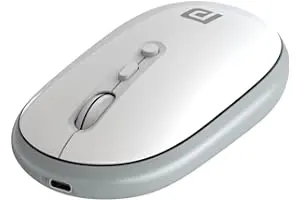
Description
Distinguishing itself in the wireless mouse segment, the Portronics Toad II packs in both Bluetooth 5.0 and 2.4Ghz connectivity allowing fast switching between multiple devices. It has a rechargeable battery, adjustable 1600 DPI tracking and compatibility across devices like laptop, smartphones, MacBook and more.
Key Features:
- Dual mode Bluetooth 5.0 + 2.4Ghz wireless
- Pairs with multiple devices
- Rechargeable battery
- 1600 adjustable DPI
Our Expert Opinion
Portronics brings welcome innovation with dual wireless pairing rarely found in this segment, essentially eliminating connectivity issues. The adjustable 1600 DPI gives better tracking accuracy. While keeping quality and reliability high, focus on practical innovations provides convenience and versatility making this our top recommendation among the best wireless mouse picks currently available for multi-taskers using multiple devices.
14. HP Wired Mouse 100 with 1600 DPI Optical Sensor

Description
The HP 100 wired mouse focuses on high precision with 1600 DPI optical tracking while keeping a quality ambidextrous design for left and right hand supported usage along with handy controls via 3 buttons and scrolling functions. Reliability is taken care of by HP’s 3 years product replacement warranty.
Key Features:
- 1600 DPI high precision
- 3 buttons + scrolling
- Ambidextrous design
- HP’s 3 years replacement warranty
Our Expert Opinion
While many brands focus innovation purely on the wireless space, HP retains focus on providing reliability to those preferring or needing wired connectivity as primary requirements are sorted well in the 100 mouse. Precision and comfort for all-day use check the right boxes while HP’s renowned service standards ensure any issues are addressed to satisfaction. For these reasons, it presents excellent value when assessing the best wired mouse picks available without hurting the wallet.
15. HP 150 Wireless Mouse

Description
From renowned brand HP, the 150 wireless mouse packs useful features like 1600 DPI tracking, 10 meter connectivity range through a USB dongle for instant pairing, ambidextrous ergonomic design with rubber grips. It promises 12 months battery life on 2xAA batteries. As with all HP products, it comes with a standard 3 years replacement warranty.
Key Features:
- 1600 DPI tracking precision
- 2.4Ghz wireless connectivity via USB dongle
- 10 meter connectivity range
- Ambidextrous ergonomic design
- Rubber grip for holding comfort
Our Expert Opinion
HP hits the right notes by getting most of the fundamentals covered well in the 150 mouse. It brings reputed HP build quality to ensure reliable tracking precision up to 1600 DPI along with ambidextrous design suiting lefty or righty equally well. The slightly contoured build with rubber grips prevent slipping even during extended hours of use while 12 month battery life reduces downtime. Backed by HP’s world-class service standards, it presents excellent value proposition among top wireless mice in India.
Comparison for Best Mouse in India
| Product | Connectivity | Key Features |
|---|---|---|
| Logitech B170 | 2.4Ghz Wireless | 12mth battery life, Ambidextrous |
| HP X1000 | Wired | Extra buttons, Optical sensor |
| Portronics Toad 23 | 2.4Ghz Wireless | Adjustable DPI |
| Zebronics Zeb-Dash | 2.4Ghz Wireless | 1600 DPI tracking |
| Lenovo 300 Wireless | 2.4Ghz Wireless | Compact and portable |
| Logitech M221 | 2.4Ghz Wireless | Silent buttons |
| Portronics Toad One | Dual Wireless | Connects 3 devices |
| Toad Ergo Vertical | 2.4Ghz Wireless | Vertical ergonomic design |
| Lenovo 300 Wired | Wired | 1600 DPI tracking |
| Dell WM118 | 2.4Ghz Wireless | 12 mth battery life |
| Logitech B100 | Wired | 800 DPI tracking |
| HP X200 | 2.4Ghz Wireless | Adjustable 1600 DPI |
| Toad II Bluetooth | Dual Wireless | Rechargeable battery |
| HP 100 Wired | Wired | 1600 DPI tracking |
| HP 150 Wireless | 2.4Ghz Wireless | Rubber grip |
How to Choose the Best Mouse
With so many options to select from, choosing the best mouse suitable for your needs can get confusing. Here are some key pointers to determine the right pick:
Connectivity
Evaluate whether wired or wireless suits your needs better based on portability requirements and availability of USB ports. Wireless is better for travel while wired mice have more reliable connectivity.
Sensor Precision
Determine tracking accuracy needed. Typical ranges are 800-1000 DPI for basic use, 1000-1600 DPI suffices for most regular use while 1600-3200 DPI gives better precision for design tasks, gaming etc.
Design & Comfort
Make sure the mouse contours to your hand properly when working long hours to avoid pain or fatigue. Ergonomic models provide better wrist support. Consider ambidextrous or left/right specific models as per your handedness.
Different Types of Mice
1. Wired Mouse
Wired mice connect directly to the device’s USB port and draw power for operation. Advantages include reliable connectivity, no need for charging and often better tracking accuracy. Disadvantage is lack of portability due to wires. Often priced lower than wireless models.
2. Wireless Mouse
Wireless mice provide better freedom of movement and portability between devices compared to wired models. However, they need regular charging and often cost extra. Tracking accuracy may also be slightly lower in some affordable models. Different wireless technologies used are Bluetooth, RF/radio frequency and more.
3. Ergonomic Mouse
These mice are specifically contoured to provide additional comfort to the user’s hands and wrist during long work durations. Prices are usually on the higher side but the enhanced ergonomics helps improve wrist posture and avoid pains associated with regular mice designs used for extended periods. Both wired and wireless ergonomic mice are available.
4. Gaming Mouse
Gaming mice are designed keeping the specific requirements of gaming in mind like very high precision tracking with DPI ratings even up to 20,000 or more. Plus RGB lighting for added effects, programmable buttons and more intense click pressures compared to basic mice. They may or may not have ergonomic designs but focus heavily on precision and control.
Mouse Usage, Care & Maintenance Guide
Setup
For wired mice, setup involves just plugging into the USB slot. For wireless models, plug in the nano receiver if available or pair device via Bluetooth. Install any required software drivers if prompted by system. Customize mouse settings as needed.
Cleaning Wipe the top surface gently with microfiber cloth to remove dust, dirt or fingerprints from use. Do not use water or harsh chemicals. Gently brush out any particles from between buttons using cotton swabs.
Battery Replacement/Charging
For wireless models, check manufacturer guidelines on battery replacement cycle. Typical lifespan is 12-24 months per 2xAA batteries depending on usage before replacement is needed. For rechargeable models, ensure charging fully once notification of lower battery pops up. Avoid keeping on charge mode once full as it impacts battery life.
Button/Wheel Issues
If buttons become less responsive or scroll wheel loosens up, it indicates wear and tear from prolonged use. Refer service manual on opening mouse safely for internal cleaning. If under warranty, visit brand service center for resolving issue.
FAQs about Best Mouse
Q. Which mouse is best for laptop ?
A. Top mice suitable for use with laptops include:
- Lenovo 300 Wireless mouse due to its compact, portable design with features like 1000 DPI tracking, 10m range and 1 year battery life for convenient flexibility in small spaces that laptops offer.
- Portronics Toad One with dual wireless mode via Bluetooth 5.3 and 2.4GHz allowing better switching between devices, including laptop, smartphone, tablets while retaining smooth tracking precision.
- Logitech M221 mouse equipped with reliable connectivity, 18-month battery life, silent operation, and ambidextrous shape for cozy laptop use regardless of dominant hand.
- Dell WM118 from reputed brand keeping essentials covered with 12-month battery, comfort shape and plug-and-play nano receiver.
Q. Which mouse is best wired or wireless ?
A. Both wired and wireless mice have pros and cons. Wired mice offer dependability in connectivity and no charging needs but restrict movement due to wires. Wireless mice provide portability and flexible usage across devices but need regular charging and slightly less reliable connectivity in demanding scenarios. For most user needs, current wireless models from reliable brands deliver comparable performance offering flexibility as a key advantage over bulkier wired models.
Q. Which is the best position for operating the mouse ?
A. The best position for comfortable, prolonged usage of a mouse keeping wrists and hands fatigue-free, per ergonomic standards and research by occupational health specialists is to place the mouse at the user’s same level alongside keyboard with the user sitting in an upright position. The elbow should be at a 90-degree angle with forearm and wrist straight. Gripping should not be too tight. Wrist should not rub against any edge. This ensures smooth blood flow and avoids nerve pinching in wrists. Frequently giving wrists a break is also advisable.
Q. Which mouse is best for gaming?
A. Mice optimized for gaming need to have very high precision tracking, adjustable DPI range upwards of 6400 and at times going over 20,000 DPI. Alongwith programmable buttons to allow custom controls mapped as per game needs, sturdy click mechanisms and build quality to withstand intense rapid clicks, dynamic polling rates up to 1000 MHz, signature gaming aesthetics such as RGB customizable lighting and more. Top models focused purely for gaming presently are from reputed brands including Logitech G series, Razer Basilisk, Corsair models equipped with above attributes and Asus ROG models packing the latest gaming-centric sensors and connectivity standards.
Q. How much does an average mouse cost in India?
A. Cost of a mouse in India varies from Rs. 200 for basic affordable wired mouse from known brands to Rs. 10,000 onwards for very advanced wireless/gaming mice having additional features. Decent wireless mice with essential features like adjustable DPI, 12-18 months battery are available around Rs. 700-1,500 based on brand.
Q. Which DPI is best for regular use mouse?
A. For regular desktop/browsing use without specialized design/gaming needs, a DPI range between 1000-1600 is more than enough accuracy. High-end mice boast upto 20,000+ DPI but anything above 2000-3000 DPI does not provide tangible improvement in daily productivity for most users.
Q. Is a wireless or wired mouse better for laptop?
A. Wireless mice provide the convenience of movement flexibility which is better suited for use with laptops compared to wired models if portability is a priority. However, ensure to check for battery backup, connectivity, tracking accuracy before purchasing any wireless model. Reliable brands deliver dependably on these aspects.
Q. Which mouse brand is best?
A. Logitech, HP, Dell are reputed and reliable mouse brands suited for most general consumer needs. Logitech specializes in various mouse segments with both entry and high-end offerings. For gaming-centric models and customizations, brands like Razer offer specialized mice while providing lower end options too.
Conclusion
Choosing from the wide gamut of mouse variants in India spanning budgets and needs from basic to gaming-centric can be less stressful by keeping your individual priorities in mind. Understanding the pros and cons of wireless vs wired models, identifying suitable tracking accuracy as per work needs without overspending on unnecessary fluff features plays a key role. We hope our tightly curated list of best mouse picks covering reliable brands coupled with insights on ideal usage position and build quality gives you clarity in picking the right companion device for work or entertainment needs that perfectly matches budget.

Product prices and availability are subject to change. Any price and availability information displayed on merchant's site at the time of purchase will apply to the purchase of these products. HappyCredit is a participant in the Amazon Services LLC Associates Program, an affiliate advertising program. As part of this program, we may earn commission from qualifying purchases made through the affiliate links provided on this website. We only promote products on Amazon that we genuinely believe are of high quality and value to our audience. The inclusion of affiliate links does not influence our editorial content or product recommendations. Our primary goal is to provide useful information and help you make informed purchasing decisions.
Certain portions of the text in this article might have been created using AI tools and subsequently edited by the author to improve the overall quality and clarity of the content for readers.
![15 Best Mouse in India for PC/Laptop [August, 2024] 15 Best Mouse in India for PC/Laptop [August, 2024]](https://happycredit.in/cloudinary_opt/blog/best-mouse-0y44c.webp)









