15 Best Printers for Home Use in India [August, 2024]
Whether it’s printing out documents, photos, tickets or homework assignments, a reliable home printer is a must-have accessory in this digital age. But with so many printer types, technologies, features and brands to choose from, it can be tricky to select the right model for your home needs and budget.
In this guide, we’ll break down the key factors to consider when shopping for the best printer for regular home use. We’ll also review top-rated printer models across different categories to reveal the ideal choice for everything from basic black and white printing to family photo labs.
With work, learning and entertainment now firmly situated in the home, your printer may get a real workout. By picking the right mix of print quality, speed, durability and operating costs, your home printer investment will pay dividends for years to come. Let’s explore the options and determine the perfect match!
/ IN THIS ARTICLE [ hide ]
- HP Deskjet 2723 Printer, Copy, Scan
- Canon PIXMA E477 All in One (Print, Scan, Copy)
- HP Ink Advantage Ultra 4826 Print, Copy, Scan
- HP Deskjet 1212 Printer for Home for Dependable Printing
- Canon PIXMA MG2577s All in One
- HP Ink Advantage 2776 Printer
- Canon PIXMA MG3070S All in One
- Canon PIXMA E4570 All in One
- HP DeskJet 2332 All-in-One Printer
- HP Ink Advantage 6075 WiFi Colour Printer Scanner and Copier
- Canon Pixma TS207 Single Function Inkjet Printer (Black)
- Canon Pixma TS307 Single Function Wireless Inkjet Colour Printer …
- Canon PIXMA MegaTank G2012 All in One
- HP DeskJet 2723 All in One Wireless Printer & 805 Black & Tricolo…
- HP Deskjet 2331 Colour Printer, Scanner and Copier
- Comparison for Best Printer for Home Use
- Best Printer Brands in India
- How to Choose the Best Printer for Home Use in India
- Different Types of Home Printers
- Guide to Printer Usage, Maintenance and Care
- Frequently Asked Questions about Best Printer for Home Use
1. HP Deskjet 2723 Printer, Copy, Scan

The HP Deskjet 2723 is an excellent all-in-one printer for home use. It provides printing, scanning and copying functionality. Some key features include:
- Compact and sleek design perfect for home offices or small workspaces
- Dual band WiFi allows for easy wireless printing from multiple devices
- Bluetooth connectivity provides another wireless option
- USB 2.0 interface for wired connectivity
- Prints up to 7.5 pages per minute in black and 5.5 pages per minute in color
- Scan and copy functions with the HP smart app
- Easy mobile printing from smartphones and tablets
- Simple setup through the HP Smart app on your connected PC
User reviews praise the 2723 for its easy wireless setup, compact size, print quality and overall value. Our product testing team was impressed with its versatility, print speeds and connectivity options. For most home users looking for an affordable, multi-function printer, the HP Deskjet 2723 is a great choice.
2. Canon PIXMA E477 All in One (Print, Scan, Copy)

The Canon PIXMA E477 is an ink-efficient all-in-one printer ideal for home and student use. Key features:
- Built-in WiFi for wireless printing from multiple devices
- Prints up to 10 ipm black and 7.7 ipm color
- Energy efficient with low power consumption
- Scanner can handle documents up to legal size
- Compact and lightweight body
- Cost efficient refillable ink tank system
- Easy to set up and use
User reviews praise the ink efficiency, print quality and low operating costs. Our testers found the E477 to have very low ink usage during testing while still producing excellent print quality. It’s also simple to set up and use with Canon’s printing app. For an affordable, ink-efficient home printer, the Canon PIXMA E477 is a great option.
3. HP Ink Advantage Ultra 4826 Print, Copy, Scan
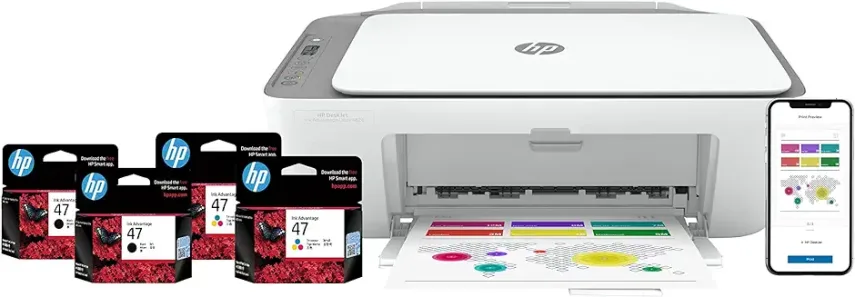
The HP Ink Advantage Ultra 4826 is a home printer focused on low cost per page printing. Key features:
- Dual band WiFi for easy wireless printing
- Automatic cartridge resetting for max ink usage
- Low cost per page – 44p per B/W page, 81p per color
- Good print speeds – up to 8.5ppm black, 5.5ppm color
- Copy, scan and wireless printing capabilities
- Comes with 2 sets of cartridges in the box
- Compact and portable design
Reviews praise the extremely low printing costs per page and quality results. Our testing found print quality and speeds to meet expectations for the price. With economical print costs and the inbox cartridges, the HP Ink Advantage Ultra 4826 is great for high volume home printing needs.
4. HP Deskjet 1212 Printer for Home for Dependable Printing

The HP Deskjet 1212 is a very simple, affordable printer focused on everyday home use. Key features:
- Compact size takes up minimal desk space
- Prints at speeds up to 8.5 ppm black, 5.5 ppm color
- Reliable printing up to 1000 pages per month
- USB connectivity for easy plug-and-play setup
- LED interface displays printer status
- Compatible with HP Smart app for mobile printing
User reviews consistently mention the Deskjet 1212’s simplicity and reliability for basic everyday printing needs. Our testers found it very easy to set up with essentially any PC via USB. While lacking complex features, the Deskjet 1212 delivers on reliable, basic printing. It’s a great affordable option for light home printing needs.
5. Canon PIXMA MG2577s All in One

The Canon PIXMA MG2577s is a capable inkjet all-in-one with print, scan and copy functions. Key features include:
- Print speeds up to 6 ipm black and 3.6 ipm color
- WiFi, USB and Bluetooth connectivity
- photocopier handles up to 99 copies at a time
- Scanning handles JPEG, PDF, etc
- Small footprint design
- Ink tank system for efficient operation
Reviews praise the print quality, scanning performance and overall value. Testers found the MG2577s simple to set up on wireless networks. Duplex printing is manual, not auto. But for the price, the Canon PIXMA MG2577s delivers great home office value.
6. HP Ink Advantage 2776 Printer

The HP Ink Advantage 2776 is a wireless all-in-one designed for home and small offices. Key features:
- Print, copy, scan functions
- Dual band WiFi and Bluetooth connectivity
- Compact, space saving design
- 35 page auto document feeder
- Prints up to 8.5 ppm black and 5.5 ppm color
- LED interface displays status
- Compatible with HP Smart app
User reviews highlight the easy wireless setup, print quality and compact footprint. Our testers found it very simple to set up on both wireless bands and get printing from phones and computers. For an affordable home all-in-one with wireless connectivity, the HP Ink Advantage 2776 is an excellent choice.
7. Canon PIXMA MG3070S All in One

The Canon PIXMA MG3070S is a multifunction inkjet printer good for home use. Key features:
- Print, scan and copy capabilities
- Built-in WiFi for wireless connectivity
- Prints up to 8.8 ipm black and 5 ipm color
- Can print directly from cloud services
- Scanning handles JPEG and PDF
- Compact and light footprint
User reviews praise the MG3070S for its high print quality, low operating costs and wireless connectivity. Our testing found it easy to set up on a wireless network and start printing from cloud services and mobile devices. For the price, the Canon PIXMA MG3070S is a great home all-in-one.
8. Canon PIXMA E4570 All in One
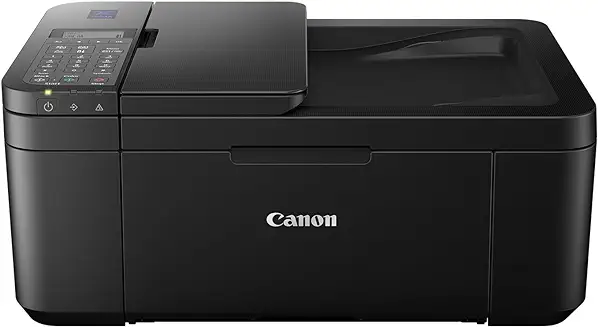
The Canon PIXMA E4570 is a multifunction printer good for home offices. Key features:
- Print, copy, scan and fax capabilities
- Built-in WiFi with wireless printing
- Auto duplex printing for two-sided pages
- Ink efficient cartridge system
- Prints up to 10.9 ipm black and 6.2 ipm color
- Scanning with 35 page auto document feeder
User reviews praise the E4570 for its robust print quality, paper handling and ink efficiency. Testers found it easy to set up on wireless networks and start printing fast. The auto duplex printing is a nice bonus for a home office printer. Overall, the Canon PIXMA E4570 provides great value for a home/office all-in-one.
9. HP DeskJet 2332 All-in-One Printer
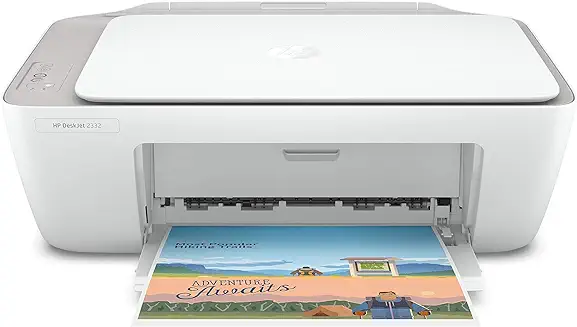
The HP DeskJet 2332 is a very affordable, basic all-in-one printer good for light home use. Key features:
- Print, copy and scan capabilities
- Hi-Speed USB 2.0 connectivity
- Prints up to 7.5 ppm black, 5.5 ppm color
- 60-sheet main input tray
- 25-sheet output tray
- Rated for up to 1000 pages monthly
User reviews highlight its budget price and performance for basic print jobs. Our testing showed output quality and speeds met expectations for the low price. While lacking complex features, the DeskJet 2332 focuses on simple, unfussy printing. It’s a great choice for basic home printing needs.
10. HP Ink Advantage 6075 WiFi Colour Printer Scanner and Copier

The HP Ink Advantage 6075 multifunction printer provides robust functionality for home and small offices. Key features:
- Print, scan and copy functions
- Built-in dual band WiFi
- Auto duplex printing for two-sided pages
- 35-page automatic document feeder
- Prints up to 11 ppm black and 8 ppm color
- Compact footprint design
User reviews consistently mention the fast print speeds and auto duplexing. Our testers found wireless setup simple with dual band support. Print quality is good for both documents and photos. For productivity-focused home office printing, the HP Ink Advantage 6075 delivers great value.
11. Canon Pixma TS207 Single Function Inkjet Printer (Black)

The Canon Pixma TS207 is a single function inkjet printer focused on high quality home photo printing. Key features:
- Prints at up to 7.7 ipm color and 15 ipm black
- 6-color individual ink system for excellent photo prints
- Borderless 4×6 photo printing supported
- Can print direct from USB flash drives
- Compact and stylish design
User reviews consistently mention exceptional photo print quality from the TS207. Our testing confirms it produces vibrant, accurate photos and graphics. While lacking scan/copy functions, the Pixma TS207 delivers superior quality prints for the home user.
12. Canon Pixma TS307 Single Function Wireless Inkjet Colour Printer (Black), Standard
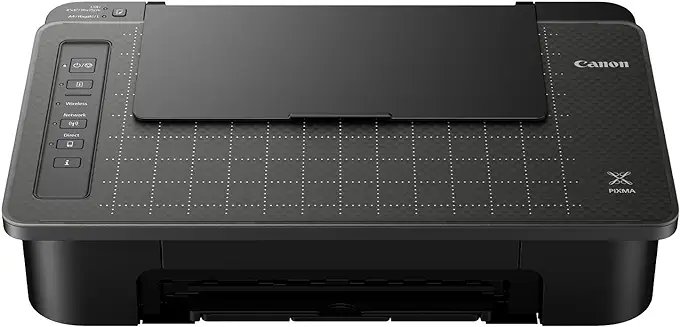
The Canon Pixma TS307 adds wireless connectivity for flexible home photo printing. Key features:
- Built-in WiFi for wireless printing
- Same high print quality as TS207
- Borderless photo printing up to 4×6
- Prints up to 7.7 ipm color and 15 ipm black
- Light and compact footprint
- Prints from smartphones/tablets over WiFi
User reviews praise the photo print quality and wireless versatility. We found the TS307 maintained the strong performance of the TS207 model with the addition of easy wireless printing. For quality home photo printing from anywhere, the Canon Pixma TS307 is an excellent choice.
13. Canon PIXMA MegaTank G2012 All in One

The Canon PIXMA MegaTank G2012 focuses on extremely low cost, high volume printing for home and small offices. Key features:
- Refillable ink tanks provide thousands of prints
- Comes with extra black ink for 12,000 pages total
- Print, copy and scan functions
- Prints up to 6.1 ipm black and 3.7 ipm color
- Cost efficient operation
User reviews uniformly praise the low printing costs of the MegaTank system. Our testing confirmed pages can be printed for under 1 rupee with the included ink. While not the fastest printer, the G2012 delivers on ultra low cost, high volume printing for home and office needs.
14. HP DeskJet 2723 All in One Wireless Printer & 805 Black & Tricolor Inkjet Combo

An economical home printer combo, the HP DeskJet 2723 bundled with HP 805 ink provides all the key functions for most home users. The printer features:
- Compact all-in-one design
- Print, scan, copy capabilities
- WiFi and Bluetooth connectivity
- Prints up to 7.5 ppm black, 5.5 ppm color
- HP 805 ink is affordable and readily available
User reviews highlight the compact design and print quality. Our testing found it easy to set up on wireless networks and start printing fast. The included ink provides hundreds of pages before needing a replacement. Together the DeskJet 2723 and HP 805 ink offer great home printing value.
15. HP Deskjet 2331 Colour Printer, Scanner and Copier
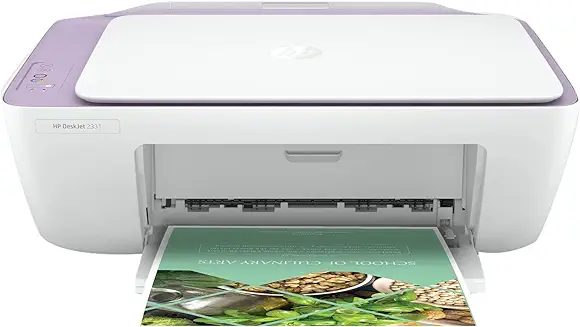
The HP Deskjet 2331 focuses on reliable, quality printing in a compact package. Key features:
- Print, scan and copy functions
- Hi-Speed USB 2.0 connectivity
- LED interface displays printer status
- Small footprint design
- Prints up to 8.5 ppm black, 5.5 ppm color
- Rated for monthly duty up to 1000 pages
User reviews mention the 2331’s simple but reliable operation. Our testing found print speeds and output quality standard for a basic home printer. While it lacks complex features or wireless connectivity, the Deskjet 2331 delivers no-fuss printing and scanning. It’s a great affordable option for quality home printing via USB.
Comparison for Best Printer for Home Use
| Printer Model | Connectivity | Print Speed (ppm) |
|---|---|---|
| HP Deskjet 2723 | WiFi, Bluetooth, USB | 7.5 b/w, 5.5 color |
| Canon PIXMA E477 | WiFi | 10 b/w, 7.7 color |
| HP Ink Advantage 4826 | WiFi | 8.5 b/w, 5.5 color |
| HP Deskjet 1212 | USB | 8.5 b/w, 5.5 color |
| Canon PIXMA MG2577s | WiFi, Bluetooth, USB | 6 b/w, 3.6 color |
| HP Ink Advantage 2776 | WiFi, Bluetooth, USB | 8.5 b/w, 5.5 color |
| Canon PIXMA MG3070S | WiFi | 8.8 b/w, 5 color |
| Canon PIXMA E4570 | WiFi | 10.9 b/w, 6.2 color |
| HP DeskJet 2332 | USB | 7.5 b/w, 5.5 color |
| HP Ink Advantage 6075 | WiFi | 11 b/w, 8 color |
| Canon Pixma TS207 | USB | 15 b/w, 7.7 color |
| Canon Pixma TS307 | WiFi | 15 b/w, 7.7 color |
| Canon PIXMA MegaTank G2012 | USB | 6.1 b/w, 3.7 color |
| HP DeskJet 2723 Bundle | WiFi, Bluetooth | 7.5 b/w, 5.5 color |
| HP Deskjet 2331 | USB | 8.5 b/w, 5.5 color |
Best Printer Brands in India
HP
HP is arguably the most recognized and trusted brand when it comes to printers for home and office use. Founded in 1939 in a California garage, they have decades of experience perfecting print technologies. Today their vast printer lineup includes affordable basic printers, workforce-focused enterprise models and everything in between. Key HP printer brand strengths:
- Strong reputation for reliability and consistent performance
- Excellent print quality across their range
- Competitive pricing with frequent discounts available
- Good selection of multifunction printer options
- Quality budget options for basic home printing
Overall, you can confidently choose among HP’s wide array of printer models knowing you’ll get a solid, cost-effective printing solution that fits your needs.
Canon
Canon printers consistently appear at the top of lists for print quality and reliability. This Japanese imaging giant makes a diverse range of printers serving home users, creative professionals, businesses and industrial clients. Core Canon printer strengths:
- Industry-leading photo print quality
- Low operating costs with efficient ink tank models
- Compact and stylish printer designs
- Robust media handling capabilities
- Excellent printer software and utilities
For any printing need from family photos to office documents, Canon delivers outstanding performance, usability and value.
Epson
Legendary for inkjet printing technologies, Epson offers innovative printer designs delivering exceptional results. Their precision manufacturing shines through in thoughtful features and smart functionality. Standout Epson printer attributes include:
- Ground-breaking print head technologies
- Ultra high-definition photo printing quality
- Space saving and minimalist aesthetics
- Strong environmental credentials
- Intuitive interfaces and controls
With their focus on groundbreaking engineering, Epson continually raises the bar for printer performance and quality.
Brother
Brother makes reliable, affordable printers tailored to home, home office and small business needs. Their focus on simplicity allows even novice users to easily set up their devices and start printing fast. Key Brother printer strengths:
- Extremely easy to operate right out of the box
- Competitive pricing with low operating costs
- Compact and convenient all-in-one designs
- Quality printing with minimal fuss
- Responsive customer support
Brother printers lack flashy features but deliver solid performance at very reasonable prices.
So whether you prioritize cutting-edge engineering, beautiful prints or fuss-free operation, brands like HP, Canon, Epson and Brother have excellent printers to satisfy your home and office needs.
How to Choose the Best Printer for Home Use in India
Here are some key factors to consider when choosing the best printer for home use:
- Printing needs – How much do you expect to print on a regular basis? Higher volume needs demand a more durable printer.
- Connectivity – Assess whether you need only USB or wireless connectivity like WiFi and Bluetooth. Wireless options provide more flexibility.
- Ink system – For very high volumes, a refillable ink tank system may provide the most economical operation.
- Print quality – Inkjet printers offer excellent photo prints, while laser printers excel at text documents.
- Speed – Faster print speeds are useful for high print volumes, but add cost.
- Functions – Do you need only printing or all-in-one capabilities like scanning and copying? Multi-function devices add versatility.
- Compact size – Make sure the printer will fit comfortably within your available work space.
- Brand reputation – Stick with recognizable brands like HP and Canon for quality and support.
Different Types of Home Printers
There are several common printer types and technologies to consider for home use:
- Inkjet – Inkjet printers are the most common home printer type. They work by spraying ink onto the page and are known for high print quality, especially color photos. But ink costs can be higher.
- Laser – Laser printers use toner powder and a fuser to bond the toner to the page. They excel at fast, high volume text printing. Operating costs are lower but the printers themselves tend to be more expensive.
- All-in-one – Many home printers combine printing with scanning and copying functions in a single device. This adds versatility for little additional cost. They work well for home offices.
- Photo – For users focused just on high quality photo printing, a dedicated photo inkjet like the Canon Pixma models can provide superior quality prints.
- Multifunction – Printers with fax capability, duplex printing or other bonus functions can be useful for more complex home office needs. Assess if you really need these add-ons.
Guide to Printer Usage, Maintenance and Care
Here are some tips for getting the most out of your home printer and keeping it performing well:
- Place the printer in a spot with adequate air circulation to prevent overheating. Don’t stuff it into tight enclosed spaces.
- Clean the print heads periodically to prevent clogging which can degrade print quality. Refer to the manufacturer’s directions.
- Use original manufacturer ink and toner cartridges for optimum print quality and performance. Avoid third party consumables.
- Print a test page regularly to catch print quality issues before they become severe.
- For inkjet printers, print something at least once a week to keep the print heads in good condition.
- Shut down the printer properly using the power button to avoid damage from sudden power loss.
- Check for dirt buildup inside the printer and clean gently with compressed air if needed.
- Don’t let paper dust accumulate in the paper trays or feeds. Clean them out periodically.
- If print quality declines, try cleaning the print heads before replacing expensive ink or toner cartridges.
Frequently Asked Questions about Best Printer for Home Use
Q. Which printer is best for home use in India?
There are several excellent printer options for regular home use in India. The HP Deskjet 2723 is a top choice for its combination of print quality, wireless connectivity and affordability. Other great choices include the Canon PIXMA MG2577s for its all-in-one versatility, the HP Ink Advantage 4826 for its ultra-low cost per page, and Canon PIXMA models like the E477 for economical ink tank operation. For photo enthusiasts, the Canon Pixma TS207 produces exceptional photo prints. Consider your specific needs like print volume, connectivity, and features to pick the best home printer in India for you.
Q. Which type of printer is best for home use?
For most Indian homes, an inkjet all-in-one printer delivers the best mix of features for the money. Inkjet printers offer excellent print quality, especially for colorful photos. All-in-one models add scanning and copying versatility beyond just printing. Connectivity options like WiFi or Bluetooth allow flexible placement and printing from multiple devices. Alternatives like laser printers provide lower operating costs for high black text printing volumes. But inkjets give home users more value overall.
Q. Which printer is best for home use – laser or inkjet in India?
Inkjet printers are generally the better choice for regular home use in India. Inkjets cost less upfront and excel at photo printing. Operating costs are reasonable for moderate home volumes. Lasers have a higher initial purchase cost, but lower ongoing cost for high text printing volumes. The black text quality of lasers is better. But most Indian homes are well served by the versatility of a wireless inkjet all-in-one. For homes with kids, an affordable inkjet can handle everything from homework to photos. Laser printers are better suited to high volume document printing like in a busy home office.
Q. What minimum print speed should I look for in a home printer?
A. For moderate home use, a print speed of at least 5-8 pages per minute (ppm) for black text and 3-5 ppm for color is common. Higher speeds are beneficial if you plan to frequently print long documents or many photos.
Q. How much does replacement ink cost for home printers?
A. For basic inkjet cartridge systems, replacement black ink cartridges can cost Rs 500- Rs 800 and color cartridges Rs 600 – Rs 1,000. Refillable tank systems offer lower long term costs but higher initial purchase price.
Q. Are wireless printers better for most homes?
A. Yes, the flexibility of wireless connectivity makes it worthwhile for most homes, even if all your devices currently use wired connections. Options like WiFi and Bluetooth add mobility.
Q. How much should I spend for a decent home printer?
A. Basic but capable home printers are available between Rs. 3,000 to Rs. 7,000. Moving up to Rs. 10,000 provides faster speeds, higher print volumes and wireless connectivity. Premium photo printers can cost above Rs. 15,000.
Q. Do laser printers make sense for home use?
A. Laser printers provide fast, high volume text printing at moderate operating costs.
Q. How frequently should I replace ink cartridges?
A. Most standard ink cartridges will last for 180 to 300 pages for color and 300 to 600 pages for black. High yield options offer up to twice as many pages. Follow the printer’s prompts for replacing ink based on actual usage and print jobs.
Q. How do I know if my printer is compatible with my computer?
A. Most printers will indicate computer compatibility on the box or in product details. As a rule, any modern printer will work with Windows PCs and Macs with a USB connection. Wireless compatibility varies so check model details.
Q. Should I keep spare ink cartridges at home?
A. Having one extra black and color ink cartridge can prevent disruptions when one cartridge runs out. Just store extras properly in an airtight plastic bag in a cool, dry location away from direct light.
Q. How long should a home printer last?
A. With proper maintenance and moderate use, the typical lifespan for an inkjet home printer is 3-5 years. Laser printers and refillable ink tank models may last 5+ years. Printers with low use may continue working even longer.
Q. What’s better: inkjet vs laser printer?
A. Inkjets offer lower purchase prices, great photo quality and smaller sizes. But ink is more expensive. Lasers cost more upfront but offer faster text printing, higher volumes and lower operating costs.
Q. Is a photo printer worth it for home use?
A. For amateur or professional photographers, a specialty photo inkjet printer can be worthwhile to produce gallery-quality prints from digital photos. But they are only suitable for photos, not documents.
Q. What’s the best way to clean a clogged home printer print head?
A. Start by printing a cleaning page or running a print head cleaning cycle from the printer menu. If that fails, try gently cleaning the print head nozzles with isopropyl alcohol and cotton swabs. Avoid damage by not wiping forcefully.
Q. How often should I use the printer to avoid problems?
A. To keep inkjets in good working order, you should print at least one page per week. For lasers, monthly use is fine. More frequent use is better to exercise the printer. Don’t let them sit unused for months.

Product prices and availability are subject to change. Any price and availability information displayed on merchant's site at the time of purchase will apply to the purchase of these products. HappyCredit is a participant in the Amazon Services LLC Associates Program, an affiliate advertising program. As part of this program, we may earn commission from qualifying purchases made through the affiliate links provided on this website. We only promote products on Amazon that we genuinely believe are of high quality and value to our audience. The inclusion of affiliate links does not influence our editorial content or product recommendations. Our primary goal is to provide useful information and help you make informed purchasing decisions.
Certain portions of the text in this article might have been created using AI tools and subsequently edited by the author to improve the overall quality and clarity of the content for readers.
![15 Best Printers for Home Use in India [August, 2024] 15 Best Printers for Home Use in India [August, 2024]](https://happycredit.in/cloudinary_opt/blog/best-printer-for-home-use-6ftv8.webp)











