15 Best Printer for Small Business in India [August, 2024]
Selecting the right printer for your small business can make a big difference in your day-to-day operations and bottom line. With so many options on the market, it can be tricky to determine which model will best meet your business’s unique needs.
In this buyer’s guide, we break down the top 15 printers ideal for small business use in India. For each model, we provide an overview of the key features, user feedback, and our expert opinion to help you make an informed purchasing decision. Whether you need a basic budget-friendly model or a multifunction workhorse, you’re sure to find the perfect small business printer here.
/ IN THIS ARTICLE [ hide ]
- PeriPeri Mini Thermal Printer, Inkless Bluetooth Pocket Printer f...
- Canon PIXMA E477 All in One
- HP Deskjet 2331 Colour Printer, Scanner and Copier for Home/Small...
- Everycom EC-58 58mm (2 Inches) Direct Thermal Printer- Monochrome...
- HP Ink Advantage 2778 Printer
- SHREYANS 58mm Mini Portable Inkless Thermal Printer with All acce...
- iDPRT SP410 Thermal Label Printer
- Brother HL-L2321D Single-Function Monochrome Laser Printer with A...
- RIITEK D11 Thermal Label Printer Machine; USB Rechargeable Inkles...
- Canon Pixma TS307 Single Function Wireless Inkjet Colour Printer ...
- HP Laser 136w B&W Printer with Wi
- Canon Pixma TS207 Single Function Inkjet Printer (Black)
- HP Deskjet 2723 Printer, Copy, Scan, Dual Band WiFi, Bluetooth, U...
- HP Smart Tank 589 AIO WiFi Color Printer
- Canon PIXMA E4570 All in One (Print
- Comparison for best printer for small business
- How to Choose the Best Printer for Small Business
- Types of Printers for Small Business
- Printer Care Guide
- FAQs about Best Printer for Small Business
1. PeriPeri Mini Thermal Printer, Inkless Bluetooth Pocket Printer for Prints Picture List Memo Receipt Tags Barcode Labels Compatible with iOS, Android (Pink)

Key Features:
- Ultra compact and portable design
- Wireless Bluetooth connectivity
- Supported by iOS and Android devices
- Inkless thermal printing technology
- No ink or toner required
- Prints receipts, tags, memos, notes and more
- Battery powered for cordless convenience
Our Expert Review
The PeriPeri Mini is an innovative inkless printer perfect for mobile employees. Its pocket-sized design and Bluetooth connectivity allow you to print from any smartphone or tablet. The thermal technology eliminates expensive ink without sacrificing print quality. It’s an affordable and convenient option for printing receipts, business cards, notes and other documents on the go. While not suitable for high volume printing, it’s a handy portable solution for busy entrepreneurs and field teams.
2. Canon PIXMA E477 All in One

Key Features:
- Compact and stylish design
- Print, scan and copy functionality
- Built-in WiFi for wireless printing
- USB 2.0 connectivity
- Up to 6000 pages from included ink bottles
- Borderless photo printing
- Quiet 48db operation
Our Expert Review
Canon’s PIXMA E477 is a feature-packed all-in-one designed for home and small office use. It provides print, scan and copy versatility in a space-saving footprint. Built-in WiFi makes wireless printing a breeze from laptops, smartphones and more. The included ink tanks deliver up to 6000 color pages before needing a refill, reducing long-term costs. Vibrant borderless photos, laser quality documents and fast print speeds make it ideal for diverse small business needs. The quiet operation won’t disturb conversations or focus. Overall an excellent value AIO printer.
3. HP Deskjet 2331 Colour Printer, Scanner and Copier for Home/Small Office, Compact Size, Reliable, Easy Set

Key Features:
- Compact and portable design
- Print, scan and copy functionality
- Easy setup with HP Smart app
- USB connectivity
- Up to 8 ppm black, 5.5 ppm color print speeds
- 600 x 1200 dpi print resolution
- 35-sheet ADF for scanning and copying
Our Expert Review
The HP Deskjet 2331 is designed for home and micro offices that need an affordable, multipurpose printer. Its compact footprint takes up minimal desk space while providing essential printing, scanning and copying. Quick print speeds of 8ppm black and 5.5ppm color help you breeze through documents and photos. While lacking wireless connectivity, USB plug-and-play setup with HP’s Smart app makes installation simple across devices. For budget conscious small businesses seeking a reliable, entry-level all-in-one, the Deskjet 2331 is a solid choice.
4. Everycom EC-58 58mm (2 Inches) Direct Thermal Printer- Monochrome Desktop (1 Year Warranty) (USB)

Key Features:
- Compact 58mm thermal receipt printer
- Direct thermal printing technology
- Monochrome print only
- USB interface connectivity
- Prints 58mm width paper rolls
- Up to 90mm/second print speed
- Compatible with Windows
Our Expert Review
The Everycom EC-58 is a basic thermal receipt printer well-suited for small retailers. It reliably prints sales receipts, order slips and other transaction records on 58mm paper rolls. The direct thermal printing eliminates ink, toner and ribbons for a lower operating cost. Decent 90mm/sec print speeds deliver receipts fast enough for most clerks. While lacking wireless support, the plug-and-play USB connectivity makes setup easy across Windows devices. Overall a solid entry-level receipt printing option for micro merchants on a tight budget.
5. HP Ink Advantage 2778 Printer

Key Features:
- Print, copy, scan functionality
- Dual band WiFi and Bluetooth connectivity
- Easy wireless setup with HP Smart app
- Print from laptop, smartphone or tablet
- Voice activated printing
- Up to 8.5 ppm print speeds
- 250-sheet input paper capacity
Our Expert Review
The HP Ink Advantage 2778 delivers full multifunction functionality for home and micro offices. Wireless networking via WiFi or Bluetooth provides flexible printing from anywhere. Convenient smart app setup and voice activated printing further enhance ease of use. Fast print speeds of 8.5ppm keep work moving efficiently. A 250-sheet paper input helps minimize reloads. Overall, it’s a solid bang-for-buck choice for small businesses seeking a capable wireless AIO printer.
6. SHREYANS 58mm Mini Portable Inkless Thermal Printer with All accesories

Key Features:
- Ultra compact 58mm thermal printer
- Portable and lightweight
- Rechargeable battery operation
- Inkless direct thermal printing
- Bluetooth and USB connectivity
- Easy wireless printing from any device
- Comes with accessory kit
Our Expert Review
This mini thermal printer from Shreyans delivers portable printing functionality in a compact package. Its lightweight, battery-powered design can be easily carried in pockets or bags. Bluetooth connectivity enables convenient wireless printing from smartphones, tablets and laptops. The direct thermal printing eliminates expensive ink while providing decent print quality for receipts and labels. At just 58mm wide, it works best for transactional documents rather than reports or marketing materials. Overall, it’s a handy portable printing solution for on-the-go small business owners.
7. iDPRT SP410 Thermal Label Printer
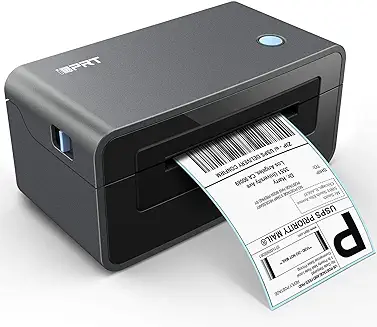
Key Features:
- 4 inch thermal label printer
- Prints shipping, barcode, product labels
- 203 dpi print resolution
- Print speeds up to 5 ips
- Handles label rolls up to 4.65″ wide
- USB, Ethernet, WiFi connectivity
- Windows, Mac, Chrome OS support
Our Expert Review
The iDPRT SP410 is a dedicated label printer versatile enough for most small business uses. It can produce shipping, barcode, inventory, mailer and product labels cleanly at up to 5 inches per second. Crisp 203 dpi resolution delivers excellent text and scannable barcodes. The printer handles label rolls between 1″ to 4.65″ in width. USB, Ethernet and WiFi offer flexible connectivity options. Cross-platform driver support covers all the major desktop and mobile operating systems. Overall an excellent label printing solution for ecommerce sellers, retailers, crafters and more.
8. Brother HL-L2321D Single-Function Monochrome Laser Printer with Auto Duplex Printing

Key Features:
- Compact monochrome laser printer
- Print speeds up to 30ppm
- Built-in wireless 802.11b/g/n
- Auto duplex two-sided printing
- 250-sheet paper capacity
- Prints up to 2,600 pages per toner cartridge
- Recommended monthly volume up to 15,000 pages
Our Expert Review
The Brother HL-L2321D is a light duty monochrome laser tailored for micro and home offices. It offers class leading print speeds up to 30ppm – faster than most budget inkjets. The 250-sheet paper capacity and high 2,600 page toner yields help maximize uptime. Built-in wireless connectivity provides flexible desktop and mobile printing capabilities. Duplex printing comes standard for producing two-sided documents and booklets easily. For the price, you’d be hard pressed to find a faster or more capable single function laser.
9. RIITEK D11 Thermal Label Printer Machine; USB Rechargeable Inkless Bluetooth Label Maker for Picture

Key Features:
- Compact wireless thermal printer
- Portable handheld design
- Rechargeable battery for cordless use
- Inkless direct thermal printing
- Bluetooth connectivity for mobile use
- Free companion app
- Prints labels, receipts, memos, photos
- Compatible with iOS and Android
Our Expert Review
This Riitek handheld printer delivers wireless printing versatility in a compact, portable form factor. Bluetooth connectivity enables easy printing from any iOS or Android device. The rechargeable battery provides cordless convenience for printing on the go. It uses direct thermal technology to print custom labels, receipts, photos, memos and more ink-free. The free app provides templates and further functionality. While print widths max out at just 2 inches, it offers helpful portable printing at a bargain price point for mobile entrepreneurs.
10. Canon Pixma TS307 Single Function Wireless Inkjet Colour Printer (Black), Standard

Key Features:
- Compact and stylish design
- Single function color inkjet printer
- Built-in wireless connectivity
- Print from mobile devices
- Up to 7.7 ipm mono/4 ipm color speeds
- 4800 x 1200 maximum dpi
- 100 sheet plain paper capacity
- Compatible ink cartridges available
Our Expert Review
Canon’s Pixma TS307 is an inkjet tailored for home micro offices on a budget. It delivers vibrant color printing at up to 4ipm – fast enough for most basic business needs. Convenient wireless connectivity enables easy printing from smartphones, laptops and more with no cables. Compact dimensions allow it to fit in tight spaces and its quiet operation won’t disturb work. While ink costs are higher than laser over the long haul, the TS307 provides quality color printing at an affordable upfront cost.
11. HP Laser 136w B&W Printer with Wi

Key Features:
- Print, copy and scan functionality
- Built-in WiFi Direct for wireless printing
- Print speeds up to 28 ppm
- First page out as fast as 6.5 sec
- 150-sheet main input tray
- Up to 10,000 pages monthly duty cycle
- Includes full black starter toner cartridge
Our Expert Review
The compact HP Laser 136w delivers workhorse performance for budget-focused micro offices. It provides full print, copy and scan capabilities in a small footprint. Fast 28ppm print speeds blow through documents with ease. WiFi Direct simplifies wireless networking, so you can print from desktops, laptops, smartphones and tablets. Reasonably high 10,000 page monthly duty cycle and low cost supplies allow high volume use despite its low cost. For powerful AIO laser printing on a budget, the HP 136w is tough to beat.
12. Canon Pixma TS207 Single Function Inkjet Printer (Black)

Key Features:
- Compact and stylish single function printer
- Inkjet technology with dye-based inks
- Print resolution up to 4800 x 1200 dpi
- Print speeds up to 7.7 ipm mono/4 ipm color
- WiFi, WiFi Direct, USB connectivity
- 100-sheet plain paper capacity
- Affordable separate ink cartridges
Our Expert Review
Canon’s Pixma TS207 delivers quality color printing in a compact, affordable package. It’s well suited for home and micro offices seeking budget friendly photo printing. Output resolution up to 4800×1200 dpi ensures sharp detail in documents and especially photos. Integrated WiFi and WiFi Direct provide wireless printing convenience without the need for a router. While running costs are higher than laser, the TS207 carries a very attractive up front purchase price – making it one of the best values for photo-centric small businesses like realtors, crafters or event planners.
13. HP Deskjet 2723 Printer, Copy, Scan, Dual Band WiFi, Bluetooth, USB, Simple Setup Smart App, Ideal for Home.

Key Features:
- Print, copy and scan functionality
- Compact and portable design
- Dual band WiFi and Bluetooth connectivity
- Easy setup with HP Smart app
- Voice activated printing
- Up to 8.5 ppm print speeds
- Up to 600 x 1200 dpi resolution
Our Expert Review
This Deskjet 2723 delivers a solid feature set for home and micro offices in a low cost, compact package. It provides essential print, copy and scan versatility for everyday tasks. Dual band WiFi and Bluetooth offer flexible wireless connectivity. Convenient smart app setup and voice activated printing enhance ease of use. Up to 8.5ppm speeds deliver documents fast enough for basic business needs. For those seeking an affordable, no-frills multifunction inkjet, the 2723 hits the sweet spot.
14. HP Smart Tank 589 AIO WiFi Color Printer
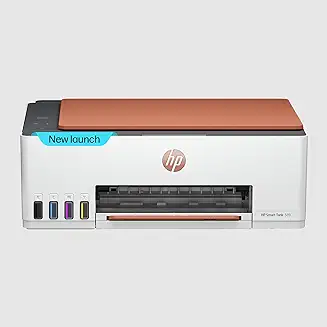
Key Features:
- Print, copy, scan functionality
- Cartridge-free ink tank system
- Comes with ink sufficient for 6,000 prints
- Wireless dual band WiFi
- Print from mobile devices
- Automatic 2-sided printing
- ADF for easy copying/scanning
Our Expert Review
HP’s Smart Tank 589 delivers an unbeatable combination of functionality and low operating costs. It comes bundled with enough ink in the box to produce up to 6,000 color pages before needing a refill – significantly reducing ink costs. Convenient wireless networking and mobile printing capabilities give you flexibility to print from anywhere. Full AIO functionality lets you copy, scan and fax as well. Two-sided printing saves paper, and the 35-page ADF simplifies digitizing multi-page documents. For small offices that print frequently, the Smart Tank 589 is sure to deliver significant long term cost savings.
15. Canon PIXMA E4570 All in One (Print

Key Features:
- Print, scan, copy and fax functionality
- Wireless dual band WiFi connectivity
- Fast print speeds up to 13 ipm mono/6.8 ipm color
- 5,000-page yield from included ink bottles
- Automatic two-sided printing
- 50-sheet ADF for easy scanning
Our Expert Review
Canon’s PIXMA E4570 packs a ton of functionality and value for micro and home offices. Like the HP model above, it comes bundled with enough ink in the box for up to 5,000 color pages – reducing long term costs significantly. Convenient wireless connectivity and mobile printing allow flexible placement and printing from anywhere. Fast speeds of 13ipm mono and 6.8ipm color help productivity during big jobs. Full print/copy/scan versatility plus integrated fax and auto-duplexing complete the package. For a feature-rich AIO capable of big cost savings on ink, the E4570 is a superb choice.
Comparison for best printer for small business
| Product | Connectivity | Print Speed |
|---|---|---|
| PeriPeri Mini Thermal Printer | Bluetooth | N/A |
| Canon PIXMA E477 | WiFi | Up to 13 ipm black/6.8 ipm color |
| HP Deskjet 2331 | USB | Up to 8 ppm black/5.5 ppm color |
| Everycom EC-58 Thermal Printer | USB | Up to 90 mm/second |
| HP Ink Advantage 2778 | Dual-band WiFi, Bluetooth | Up to 8.5 ppm |
| SHREYANS 58mm Mini Thermal Printer | Bluetooth, USB | N/A |
| iDPRT SP410 Label Printer | USB, Ethernet, WiFi | Up to 5 ips |
| Brother HL-L2321D Laser Printer | Wireless 802.11b/g/n | Up to 30 ppm |
| RIITEK D11 Thermal Label Printer | Bluetooth | N/A |
| Canon Pixma TS307 | Wireless | Up to 7.7 ipm mono/4 ipm color |
| HP Laser 136w Printer | WiFi Direct | Up to 28 ppm |
| Canon Pixma TS207 | WiFi, WiFi Direct, USB | Up to 7.7 ipm mono/4 ipm color |
| HP Deskjet 2723 | Dual-band WiFi, Bluetooth | Up to 8.5 ppm |
| HP Smart Tank 589 | Dual-band WiFi | Up to 11 ppm black/5 ppm color |
| Canon PIXMA E4570 | Dual-band WiFi | Up to 13 ipm mono/6.8 ipm color |
How to Choose the Best Printer for Small Business
Here are some key factors to consider when selecting a printer for your small business:
- Print volume – Estimate your monthly print volume and get a printer with a duty cycle to match. Low volume occasional printers can be under 10,000 pages/month. Moderate home office use would be 10,000 to 30,000 pages/month. Higher volume machines can handle over 30,000 pages per month.
- Functionality – Do you need just a basic printer or multifunction features like copying, scanning or fax? All-in-one models add versatility for a modest price premium.
- Connectivity – Evaluate wired vs wireless printing needs. Wireless models offer more flexible placement while wired USB only models have a lower purchase price.
- Initial vs Operating Costs – Inkjet printers are generally cheaper upfront while laser printers have lower long-term supply costs for high volume printing.
- Speed – Make sure print speeds match your workload. Basic document printing can get by with 5-10ppm while higher intensity users may need 20ppm or faster.
- Size – Consider the available space for the printer and paper. Compact desktop models take up less room.
- Reliability – Check buyer reviews and warranty terms to gauge long term reliability.
Types of Printers for Small Business
There are three main technologies used in printers – inkjet, laser, and thermal. Here is an overview of each type:
Inkjet Printers use liquid ink cartridges to produce high quality text and graphics economically. They excel at printing photos and color images. Ink costs are higher than laser but with lower upfront hardware costs. Ideal for home offices and businesses focused on graphics or photos.
Laser Printers use toner powder and electrostatic charges to print crisply at high speeds. The total operating cost is lower than inkjet for high volume text printing. Laser printers provide excellent performance for businesses centered around documents.
Thermal Printers use heat sensitive paper to print receipts and labels without any ink or toner required. They have a lower upfront cost but the special paper is expensive relative to plain copy paper. Best suited for transactional and label printing applications like retailers.
Printer Care Guide
To keep your printer in top shape:
- Keep it clean by wiping down the exterior to remove dust and dirt buildup. Clean any paper path rollers or ink nozzles as specified in the user manual.
- Replace ink cartridges and toner when indicated to maintain print quality. Use manufacturer approved supplies for best results.
- Clear paper jams promptly and carefully following user instructions. Don’t force jammed paper which can damage internal components.
- Ensure proper paper storage in sealed packages away from moisture which can impact quality.
- Follow all maintenance instructions such as calibration and alignment to sustain output quality.
- Keep it connected to power to allow periodic self-maintenance cycles that help prevent clogs.
- Print a test page periodically to check for quality issues like faint print or streaks so they can be addressed promptly.
- Position the printer in a proper location away from dust, high humidity and direct sunlight which can degrade operation.
- Upgrade firmware when available to take advantage of improvements and new capabilities.
With proper care and maintenance, your printer will deliver reliable high-quality output while minimizing downtime and operating costs. Be sure to consult your user manual and the manufacturer’s website for model-specific guidelines. Investing a little time into regular printer care goes a long way towards productivity and cost savings.
FAQs about Best Printer for Small Business
Q. What print speed do I need for a small business?
For basic home office needs, a printer with speeds of 5-10 pages per minute (ppm) is usually sufficient. Standard office use would benefit from 10-20 ppm speeds. Higher volume offices may require 25 ppm or faster.
Q. Are inkjet or laser printers better for small businesses?
Inkjet printers have a lower upfront cost but ongoing ink expenses are higher. Laser printers cost more initially but provide lower operating costs for high volume text printing. For moderate use, inkjet is typically more economical.
Q. What features should I look for in a small business printer?
Connectivity for wireless printing, copy/scan/fax functionality in one unit, auto two-sided printing, and high input capacity are common beneficial features for small businesses.
Q. How much does it cost to operate a small business printer?
For inkjet models, ink costs typically average 3 to 5 cents per page. Laser printer toner runs 1 to 3 cents per page on average. Duty cycles, print volumes and print quality settings impact per page costs.
Q. How can I connect a printer wirelessly?
Wireless connectivity options include WiFi, WiFi Direct, Bluetooth, and wireless USB adapters. The printer must support one of these technologies to enable cordless printing.
Q. Should I buy or lease a printer for my small business?
Buying is typically more cost effective for basic printers. Leasing enterprise-grade multifunction units with high page volumes can make sense by bundling maintenance and optimizing tax deductions.
Q. How do I maintain my small business printer?
Keep it clean, promptly replace consumables like ink and toner when indicated, clear jams carefully, print test pages periodically, follow manufacturer maintenance guidelines, and keep printer firmware up to date.
Q. What is the duty cycle for a printer?
The duty cycle is the maximum recommended print volume per month. Choosing a printer with a duty cycle that matches your monthly needs ensures reliable performance.
Q. Do I need a warranty for my small business printer?
An extended 1-2 year warranty can provide cost savings by covering repair costs. For printers with high monthly page volumes, extended warranties help hedge against breakdowns.

Product prices and availability are subject to change. Any price and availability information displayed on merchant's site at the time of purchase will apply to the purchase of these products. HappyCredit is a participant in the Amazon Services LLC Associates Program, an affiliate advertising program. As part of this program, we may earn commission from qualifying purchases made through the affiliate links provided on this website. We only promote products on Amazon that we genuinely believe are of high quality and value to our audience. The inclusion of affiliate links does not influence our editorial content or product recommendations. Our primary goal is to provide useful information and help you make informed purchasing decisions.
Certain portions of the text in this article might have been created using AI tools and subsequently edited by the author to improve the overall quality and clarity of the content for readers.
![15 Best Printer for Small Business in India [August, 2024] 15 Best Printer for Small Business in India [August, 2024]](https://happycredit.in/cloudinary_opt/blog/best-printer-for-small-business-01w3z.webp)









