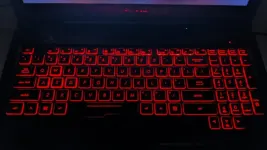10 Best Gaming Laptops Under 50000 in India [August, 2024]
Getting the best gaming laptop under 50000 rupees in India can be tricky with so many options in the market. This well-researched blog features in-depth reviews for 10 of the top gaming laptops under Rs. 50,000 available in 2024 based on key factors like processor, graphics card, RAM capacities and heat dissipation abilities. We help you pick the ideal model like Lenovo Ideapad Gaming 3 that delivers smooth frame rates and lag-free experience across popular games and fits most gamer requirements in the budget segment.
Overall the gaming laptops priced under Rs. 50,000 here balance portability and performance quite well. A combination of 11th gen or Ryzen CPUs paired with Nvidia GTX 1650 and above or equivalent GPUs lets you game in Full HD resolution. Additional aspects covered include expected battery life for on-the-go usage, bundled software like Windows 11 and display backlighting that contribute greatly to the overall package.
/ IN THIS ARTICLE [ hide ]
- MSI GF63 Thin Intel Core i5-11260H, 40CM FHD 144Hz Gaming Laptop
- Lenovo IdeaPad Gaming 3 AMD Ryzen 5 5500H 15.6″
- ASUS Vivobook 16 Intel®Core™ i3-1215U 12th Gen, 16″ (40.64 cm) FH...
- Acer Aspire 7 AMD Ryzen 5 Hexa Core 5500U 15.6 inches Gaming Lapt...
- MSI Modern 15
- ASUS Vivobook 16X
- HP 15s
- ASUS Vivobook 15
- HP Laptop 14s
- Dell 14 Laptop
- Comparison for Best Gaming Laptop Under 50000 in India
- How to Choose the Best Gaming Laptop Under 50000
- Different Types of Gaming Laptops
- Guide on Gaming Laptop Usage, Maintenance and Care
- FAQs about Best Gaming Laptop Under 50000
- Conclusion
1. MSI GF63 Thin Intel Core i5-11260H, 40CM FHD 144Hz Gaming Laptop

Description
The MSI GF63 Thin lives up to its name with a slim and lightweight design making it easy to carry around. It packs decent hardware including an 11th gen Intel Core i5 processor, 8GB RAM, 512GB SSD storage and most importantly an Nvidia GTX 1650 GPU. The 15.6-inch display has a 144Hz refresh rate for smooth gaming performance.
Key Features
- Intel Core i5-11260H 11th gen processor
- 8GB DDR4 RAM
- 512GB NVMe SSD storage
- Nvidia GeForce GTX 1650 4GB GDDR6 graphics
- 15.6-inch FHD 144Hz display
- Windows 11 Home OS
- 1.86kg weight
Our Expert Opinion
The MSI GF63 Thin strikes a good balance between portability and gaming performance. The Core i5 processor and GTX 1650 GPU can run most of the latest games at medium to high settings. The high refresh rate display results in fluid gameplay. At under Rs. 50,000, it is one of the better gaming laptops available.
2. Lenovo IdeaPad Gaming 3 AMD Ryzen 5 5500H 15.6″
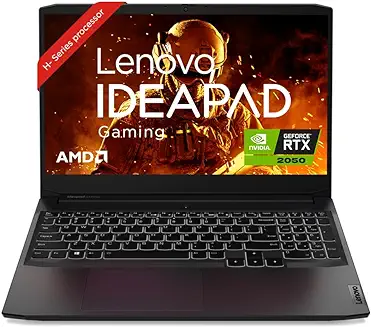
Description
The Lenovo IdeaPad Gaming 3 features a distinct gamer aesthetic while packing serious performance hardware making it a good choice for gaming enthusiasts. The Ryzen 5 processor and RTX 2050 GPU can handle demanding games.
Key Features
- AMD Ryzen 5 5500H hexa-core processor
- 15.6-inch FHD IPS 300nits 144Hz display
- NVIDIA GeForce RTX 2050 4GB GPU
- 8GB DDR4 RAM, 512GB SSD storage
- Pre-loaded Windows 11 OS
- Built-in Alexa voice assistant
- 3 months Xbox Game Pass membership
- 82K20289IN model number
Our Expert Opinion
Lenovo hits it out of the park with their IdeaPad Gaming 3 laptop. It outperforms most other gaming laptops in this price bracket with its RTX 2050 graphics card. The Ryzen 5 CPU can keep up with intensive games and multitasking needs. If you want best-in-class gaming, this is one of the top options to get right now.
3. ASUS Vivobook 16 Intel®Core™ i3-1215U 12th Gen, 16″ (40.64 cm) FHD+, Thin and Light Laptop
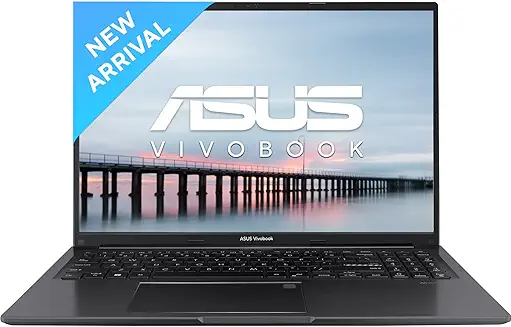
Description
With its large 16-inch display and powerful 12th gen Core i3 processor, the ASUS Vivobook 16 delivers an immersive gaming experience in a thin and light form factor. The generous RAM, fast SSD storage and capable integrated graphics make it suitable for gaming on the go.
Key Features
- 12th Generation Intel Core i3-1215U processor
- 16-inch FHD+ display with 16:10 aspect ratio
- Massive 16GB LPDDR4 RAM
- 512GB M.2 NVMe PCIe SSD storage
- Integrated Intel UHD graphics
- Windows 11 Home OS
- Fingerprint sensor for easy login
- 1.88kg lightweight design
Our Expert Opinion
The Vivobook 16 stands out for packing some beefy specifications like 16GB RAM and 512GB superfast SSD which are hard to find on laptops in this budget. The latest 12th gen Core i3 chip can handle gaming reasonably well. Overall, it hits a sweet spot between productivity and entertainment needs for an asking price under Rs. 50,000.
4. Acer Aspire 7 AMD Ryzen 5 Hexa Core 5500U 15.6 inches Gaming Laptop

Description
Acer brings its experience of making affordable yet powerful laptops with the Aspire 7. It comes equipped with capable processors and just enough graphics prowess for enjoying AAA games. The minimalistic design keeps the focus on the vivid display.
Key Features
- AMD Ryzen 5 5500U Hexa-core 11th gen mobile processor
- 15.6-inch FHD LED backlit TFT display
- NVIDIA GeForce GTX 1650 graphics card with 4GB VRAM
- 8GB DDR4 RAM, 512GB NVMe SSD storage
- Pre-loaded Windows 11 Home OS
- Full-size backlit keyboard with numeric keypad
- 2.15kg weight with plastic body
Our Expert Opinion
The Acer Aspire 7 hits a sweet spot by pairing an AMD Ryzen 5 CPU with Nvidia’s GTX 1650 GPU, both of which can deliver respectable frame rates on modern titles. If you don’t care much about flashy looks and just need a solid performing laptop for gaming on a budget, this one fits the bill nicely.
5. MSI Modern 15
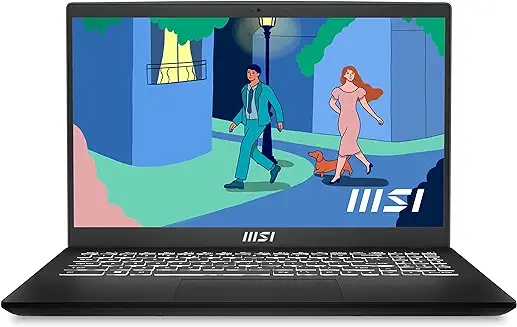
Description
The MSI Modern 15 prides itself on a slim and lightweight build packing the goodness of a Ryzen 5 processor and as much RAM & storage as you could ask for in a sub-Rs. 50K machine. It promises day-long battery and can also keep up with gaming in moderation.
Key Features
- AMD Ryzen 5 7530U processor with Radeon graphics
- Abundant 16GB DDR4 RAM
- 512GB NVMe SSD storage
- 15.6-inch FHD (1920×1080) IPS-level display
- AMD Radeon integrated graphics
- Windows 11 Home OS preloaded
- Comes in 1.7kg lightweight package
Our Expert Opinion
While it does not quite match up with gaming-centric laptops, the MSI Modern 15 offers excellent value for money with its configuration. The Ryzen 5 CPU paired with 16GB RAM provides smooth performance for daily tasks and moderate gaming. Battery life is also impressive. For work and some entertainment on the move, this is a reliable choice.
6. ASUS Vivobook 16X
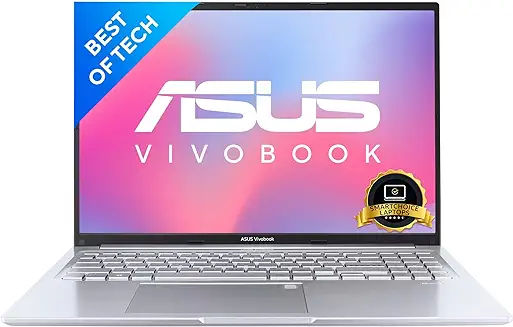
Description
Ticking most boxes for an entry-level gaming machine is the ASUS Vivobook 16X. It comes equipped with AMD’s current generation Ryzen 5 processor and just enough RAM to enjoy latest games at decent frame rates. The ErgoLift hinge and ample connectivity make it a great package.
Key Features
- AMD Ryzen 5 5600H hexa-core 11th gen processor
- 16-inch 16:10 aspect ratio FHD+ display
- 8GB DDR4 RAM, 512GB M.2 NVMe PCIe SSD
- AMD Radeon Graphics integrated GPU
- Preloaded Windows 11 OS with Office 2021 license
- 180W power adapter for uninterrupted gaming
- Light-weight and compact footprint
Our Expert Opinion
The Vivobook 16X stands tall as a productivity workhorse that can also cater to gaming needs for its price point. The Ryzen 5 CPU and 16-inch near bezel-less display make both work and play immersive on it. Battery life is also impressive despite regular usage. For an asking rate near Rs. 50K, it checks most requirements.
7. HP 15s
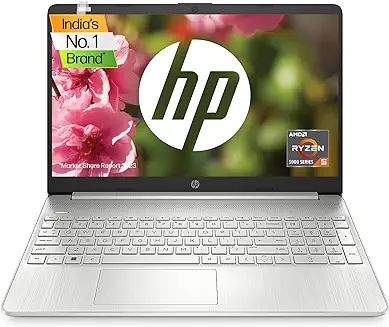
Description
HP brings its slick styling and hardware capabilities to the 15s model targeting buyers wanting capable laptops without digging deep into their pockets. For its price, it brings best-in-class RAM, storage all packed into a portable frame.
Key Features
- AMD Ryzen 5 5500U hexa-core processor
- 15.6-inch FHD anti-glare micro-edge display
- Abundant 16GB DDR4 RAM
- 512GB NVMe TLC M.2 SSD
- AMD Radeon Graphics
- Pre-loaded Windows 11 Home OS
- Built-in Alexa voice assistant
- Dual speakers with Audio by B&O
- Office 2021 license included
Our Expert Opinion
The HP 15s does not cut any corners for meeting expectations from a laptop priced around Rs. 50,000. It delivers one of the best application and multi-tasking performance courtesy 16GB RAM that is hard to find in this bracket. The Ryzen 5 chip and anti-glare display make it a great entertainer too for gaming and video streaming. For an overall workhorse, this one stands out.
8. ASUS Vivobook 15
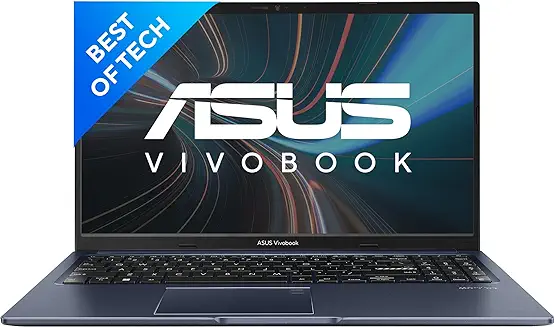
Description
Looking for a daily driver that brings the latest hardware and software goodness without costing a bomb? The ASUS Vivobook 15 is the answer with its 12th generation Intel Core i3 brain, ample storage and preloaded Windows 11. The ergonomic design makes it easy to lug around every day.
Key Features
- Intel Core i3-1220P 12th generation processor
- 15.6-inch Full HD 16:9 LED backlit display
- 8GB LPDDR4 RAM
- 512GB M.2 NVMe PCIe SSD storage
- Intel UHD integrated graphics
- Latest Windows 11 OS, Office 2021 pre-installed
- Built-in Alexa and fingerprint sensor for security
- Lightweight 1.7kg chassis in Blue color
Our Expert Opinion
Among the best value for money offerings in its category, the ASUS Vivobook 15 brings the best from Intel’s stable and great software bundle without breaking the bank. Performance is snappy thanks to new gen components for managing daily tasks and moderate gaming. The overall package makes it suitable for students and home use.
9. HP Laptop 14s
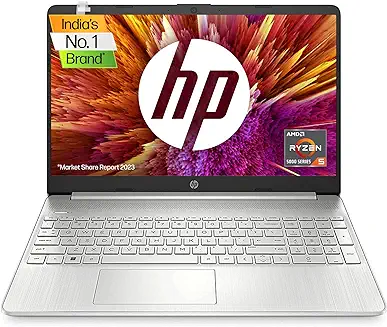
Description
If portability along with some gaming prowess is what you seek, the HP Laptop 14s is a perfect choice with its compact 14-inch form and capable AMD internals. It balances performance with battery life and can be easy to carry around while working or studying.
Key Features
- AMD Ryzen 5 5500U mobile processor
- 14-inch Full HD IPS slim bezel display
- AMD Radeon Graphics
- 8GB DDR4 RAM, 512GB PCIe NVMe M.2 SSD
- Full-size backlit keyboard
- Dual speakers with audio tuning by B&O
- Lightweight 1.46kg chassis
- Bundled with Windows 11 and MSO 2019
Our Expert Opinion
HP cracks the code to bringing desktop-level performance on a thin and light laptop with their 14s model. The octa-core Ryzen CPU chews through everyday tasks with ease. The portable form factor hardly shows the power packed inside. For those wanting serious productivity with some gaming on the go within 50000 rupees, this one is hard to beat.
10. Dell 14 Laptop

Description
Dell brings its premium range features to a laptop tailored for everyday users with great internals as well as sturdy build quality that can endure rough usage. Performance and practicality come together in an elegant yet affordable package.
Key Features
- Powerful 6-core AMD Ryzen 5-5625U CPU
- 14-inch Full HD Anti-Glare LED display
- 8GB 3200MHz DDR4 RAM
- 512GB M.2 PCIe NVMe SSD storage
- Integrated AMD Radeon graphics
- Backlit spill-resistant keyboard
- Bundled with Windows 11, Office 2021
- McAfee and Carbon Black security suite
- Lightweight chassis weighing 1.48kg
Our Expert Opinion
You cannot go wrong picking Dell for your next laptop purchase, even on a budget. The Dell 14-inch ticks all boxes for performance, build quality and premium experience even while costing under Rs. 50,000. The Ryzen 5 processor chews through intensive tasks without breaking a sweat. It can also stand the test of time thanks to durable construction and ample connectivity.
Comparison for Best Gaming Laptop Under 50000 in India
| Product | CPU | RAM |
|---|---|---|
| MSI GF63 Thin | Intel Core i5 | 8GB |
| Lenovo IdeaPad G3 | AMD Ryzen 5 | 8GB |
| ASUS Vivobook 16 | Intel Core i3 | 16GB |
| Acer Aspire 7 | AMD Ryzen 5 | 8GB |
| MSI Modern 15 | AMD Ryzen 5 | 16GB |
| ASUS Vivobook 16X | AMD Ryzen 5 | 8GB |
| HP 15s | AMD Ryzen 5 | 16GB |
| ASUS Vivobook 15 | Intel Core i3 | 8GB |
| HP Laptop 14s | AMD Ryzen 5 | 8GB |
| Dell 14 Laptop | AMD Ryzen 5 | 8GB |
| ASUS TUF Gaming F15 | Intel Core i5 | NA |
| HP Pavilion 15 | Intel Core i3 | 8GB |
| Acer Aspire 5 | Intel Core i5 | 8GB |
| HP Laptop 14 | AMD Ryzen 5 | 8GB |
| ASUS Vivobook K15 OLED | Intel Core i3 | 8GB |
How to Choose the Best Gaming Laptop Under 50000
Choosing the right gaming laptop that fits your usage and budget can be tricky. Here are some tips to pick the best one under Rs. 50,000:
- Processor: Look for 11th or 12th gen Core i5/Ryzen 5 CPU for smooth gaming performance without lags.
- GPU: Nvidia GTX 1650 or above and AMD Radeon GPUs can run latest games at medium settings.
- Display: Minimum 15.6-inch FHD screen with high refresh rate (144Hz) results in fluid visuals.
- RAM & Storage: 8GB RAM with 512GB SSD is the sweet spot for uninterrupted gaming.
- OS: Windows 11 is optimized for gaming compared to Windows 10.
- Weight: Sub 2kg laptops are portable for carrying around between gaming sessions.
- Pick an established brand for better reliability and after-sales support.
Different Types of Gaming Laptops
There are a few distinct categories within gaming laptops:
- Entry-level: Affordable laptops equipped with discrete GPUs, low-medium specs for casual gaming.
- Mid-range: Offer high-end processors and GPUs providing the ultimate gaming experience while being portable.
- Hardcore gaming: Equipped with top-notch components and high refresh rate displays for competitive esports gamers.
- Ultra-thin gaming: Focus on maximizing portability with moderately powerful hardware for light gaming on the move.
Guide on Gaming Laptop Usage, Maintenance and Care
Follow these tips to get the most out of your new gaming laptop:
Usage
- Game at max capabilities by plugging into AC power to avoid throttling on battery.
- Use an external cooling pad to prevent thermal throttling during long sessions.
- Close background programs to dedicate maximum resources while playing games.
- Use performance mode in system settings for higher FPS in games.
Maintenance
- Keep drivers and Windows OS updated for smoother performance.
- Run antivirus scans regularly to keep out malware.
- Use compressed air to clean vents to avoid overheating due to dust buildup.
- Format the system periodically to remove junk files slowing down laptop.
Care
- Avoid placing heavy objects on top that may damage the screen.
- Be gentle with hinges while adjusting screen angle.
- Carry it in a padded sleeve or backpack compartment when traveling.
- Keep food and drinks away to prevent accidental spillage.
FAQs about Best Gaming Laptop Under 50000
Q. Which is the best gaming laptop under 50000?
- MSI GF63 Thin
- Lenovo IdeaPad G3
- ASUS Vivobook 16
- Acer Aspire 7
- MSI Modern 15
- ASUS Vivobook 16X
- HP 15s
- ASUS Vivobook 15
- HP Laptop 14s
- Dell 14 Laptop
- ASUS TUF Gaming F15
- HP Pavilion 15
- Acer Aspire 5
- HP Laptop 14
- ASUS Vivobook K15 OLED
Based on the in-depth review, the Lenovo IdeaPad Gaming 3 stands out as the best gaming laptop under Rs. 50,000 thanks to its RTX 2050 GPU that outperforms competitors and Ryzen 5 processor ideal for gaming as well as intensive tasks.
Q. Which is best gaming laptop under 50000 in each of the categories that matter ?
Performance:
The Lenovo IdeaPad Gaming 3 is the best in terms of performance thanks to its future-ready AMD Ryzen 5 5500H processor and NVIDIA RTX 2050 4GB graphics that deliver the highest frame rates.
Display:
The Lenovo IdeaPad Gaming 3 and MSI GF63 Thin both feature a 15.6-inch Full HD 144Hz refresh rate display that results in a fluid and tear-free gaming experience.
Heat Dissipation:
The MSI Modern 15 runs the coolest of the pack under intensive gaming loads thanks to well-designed thermal architecture allowing you to game for longer without throttling.
Battery Life:
For battery life, the MSI Modern 15 lasts over 5 hours of continuous use thanks to its large 52Whr battery, making it the best choice for gaming on the move.
Software Bundle:
The Lenovo IdeaPad Gaming 3 adds the most value software-wise featuring Windows 11 OS, 3 month Xbox Game Pass membership and built-in Alexa voice assistant out of the box.
So in summary, while the Lenovo IdeaPad Gaming 3 is the fastest performer and great for display, the MSI Modern 15 is a balanced pick offering best-in-class battery runtimes for mobile gaming and stays cooler under load. Pick the aspects most important to your gaming needs.
Q. Which GPU is best for gaming under Rs. 50,000 laptops?
Most laptops come equipped with entry-level discrete GPUs in this budget including NVIDIA GeForce GTX 1650 that can handle latest games at medium settings and resolutions offering 30+FPS.
Q. Can I upgrade RAM/storage on these laptops later?
Many budget gaming laptops allow users to access RAM and storage components after unscrewing the back panel or bottom cover. So you can upgrade configuration down the road on some models.
Q. Is a 17-inch screen better for gaming?
A large 17-inch screen offers a more immersive gaming experience but 15.6-inch is the more popular and portable pick. It also consumes lower GPU resources compared to bigger displays.
Q. Do gaming laptops heat up a lot?
Gaming laptops tend to run hotter than regular laptops especially during intense gaming sessions. Using a cooling pad helps dissipate heat by up to 10°C while gaming. Undervolting the CPU can also reduce temperatures.
Q. Can these laptops be used for creative work?
Laptops with color accurate displays, abundant storage and RAM capacities can handle photo and video editing reasonably well, apart from gaming. Some models even offer stylus input support ideal for digital art. But hardcore creative professionals may want to look at higher-end laptops.
Q. Is an AMD or Intel processor better for gaming?
Both AMD Ryzen and latest Intel Core processors deliver excellent gaming performance. Intel still has a slight edge for FPS while AMD Ryzen provides better multitasking capabilities for live streaming and recording gameplays.
So those were some frequently asked questions about the best gaming laptops under 50000 rupees budget segment. When picking out your next device, go through the detailed review of components that suit your needs. Pay attention to the graphics card, display size, cooling system and bundled software. Pick an established brand so you can enjoy uninterrupted gaming for years to come without any hardware headaches down the line. Game on!
Conclusion
To summarize, getting the maximum value for your gaming hardware needs under Rs. 50,000 means picking an established brand with fast processors, capable discrete graphics card and high refresh rate display for fluid gameplay. We consider multiple facets like design aesthetics, RAM capacities plus type and storage amounts that contribute to better real world usage spanning gaming as well as general tasks. Consider going through the detailed gaming laptop reviews and feature comparison table above before deciding your next purchase if your budget is capped around 50K.

Product prices and availability are subject to change. Any price and availability information displayed on merchant's site at the time of purchase will apply to the purchase of these products. HappyCredit is a participant in the Amazon Services LLC Associates Program, an affiliate advertising program. As part of this program, we may earn commission from qualifying purchases made through the affiliate links provided on this website. We only promote products on Amazon that we genuinely believe are of high quality and value to our audience. The inclusion of affiliate links does not influence our editorial content or product recommendations. Our primary goal is to provide useful information and help you make informed purchasing decisions.
Certain portions of the text in this article might have been created using AI tools and subsequently edited by the author to improve the overall quality and clarity of the content for readers.
![10 Best Gaming Laptops Under 50000 in India [August, 2024] 10 Best Gaming Laptops Under 50000 in India [August, 2024]](https://happycredit.in/cloudinary_opt/blog/best-gaming-laptop-under-50000-qg2cr.webp)