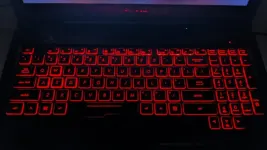Top Solid-State Drives for Laptops in India [August, 2024]
Are you tired of your laptop’s slow speed and looking for a way to improve its overall performance? One of the simplest ways to do so is by upgrading to a solid-state drive (SSD). That being said, with so many options flooding the market, it is easy to get overwhelmed, and if you are wondering how do you choose the best option to get the most out of your existing laptop, read on.
In this blog, we’ve compiled a comprehensive list of the best SSDs for laptops in India you can get your hands on today. From lightning-fast read and write speeds to reliable storage options, we have it covered.
What to look for in an SSD?
It is easy to get stumped when you are overloaded with a ton of information when researching for SSDs. That being said, breaking down your requirements into well-defined parameters can simplify the process. These are the primary factors to consider when shortlisting SSDs for a laptop upgrade:
- Storage Capacity: The storage capacity of an SSD is an important consideration. It primarily depends on how and what you use your laptop for. You’ll need a higher storage capacity if you work with large files, such as video editing or graphic design. If you are a basic user, then for your basic tasks, a lower-capacity SSD will be more than enough.
- Speed: The speed of an SSD is crucial for improving your laptop’s performance. Faster SSDs can significantly reduce boot times and application loading times. Look for SSDs with high read and write speeds for optimal performance.
- Interface Type: The type of interface your laptop supports is also essential. Most modern laptops support the SATA interface, but if your computer supports the faster NVMe interface, consider an NVMe SSD for even better performance.
- Brand and Reliability: When choosing an SSD, you’ll want to consider the brand and reliability. Choose a brand with a proven track record for reliability. This ensures your data is safe, and your SSD will last for years to come.
These factors can help you shortlist the best SSDs for your laptop upgrade.
The Top 5 Best SSDs for Laptops in India
Here is a carefully curated list of the Best SSDs for Laptops in India today.
- Western Digital Green SATA 240GB
- Western Digital WD Blue SN570 NVMe 500GB
- Samsung 870 EVO 500GB SATA
- Acer RE100 256GB 3D NAND SATA
- Samsung 980
1. Western Digital Green SATA 240GB
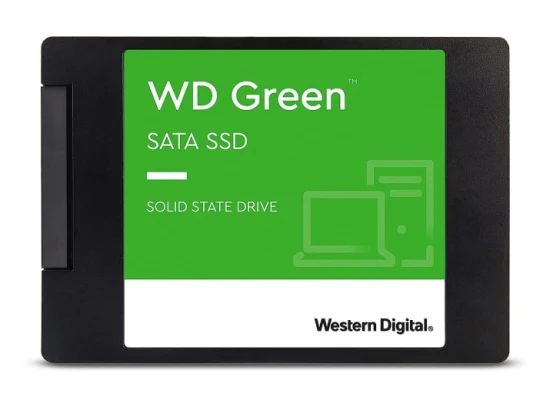
If you are looking for a reliable and efficient SSD for your laptop, look no further than the Western Digital SSD. This is one of the Best SSDs for Laptops in India, as it comes with SLC caching technology and boasts lightning-fast write performance, making it perfect for everyday tasks. This SSD is also shock-resistant and WD FIT Lab certified for maximum compatibility and reliability.
This SSD also has an ultra-low power draw, meaning you will be able to use your laptop for extended periods of time. Available in both 2.5″/7mm cases and M.2 2280 form factors, this SSD is compatible with most laptops available in the market today.
What’s Great:
- Impressive read-write speeds
- Shockproof
- Available in multiple form factors.
2. Western Digital WD Blue SN570 NVMe 500GB

If you’re looking for an SSD that offers lightning-fast read speeds and remarkable reliability, look no further than the Western Digital SSD WD Blue SN570 with NVMe Tech. With read speeds up to 3500MB/s, this is the Best SSD for Laptops in India that is perfect for users who require high-performance storage for demanding tasks.
This SSD also comes with a host of reliable features designed to protect your content. In addition, the Western Digital SSD Dashboard lets you easily monitor the health of your drive, so you’ll always know when it’s time for maintenance.
What’s Great:
- Read speeds up to 3500MB/s
- NVMe Technology
- Single-sided design, which is easy to install
3. Samsung 870 EVO 500GB SATA
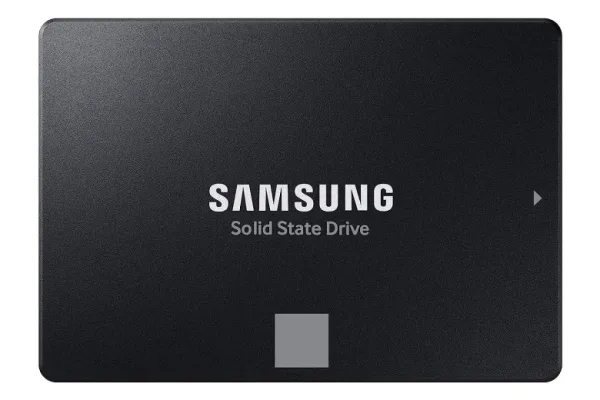
If you are a tech enthusiast, hardcore gamer, or professional looking for the ultimate storage solution for your laptop, the Samsung 870 EVO is the SSD for you. With impressive sequential read speeds of up to 7,000MB/s, this is one of the Best SSD for Laptops in India, designed to deliver lightning-fast performance.
In addition, its PCIe 4.0 NVMe interface ensures maximum compatibility with the latest hardware, while its M.2 (2280) form factor saves space and simplifies installation. And with Samsung’s 1 GB DDR4 SDRAM cache memory, you can be sure your data will be accessed quickly and reliably.
What’s Great:
- Sequential read speeds of up to 7,000MB/s
- 5-year limited warranty
- Unparalleled speed and reliability
4. Acer RE100 256GB 3D NAND SATA

The Acer RE100 is one of the best SSDs for laptops in India, specifically designed for multitasking purposes. It utilises a 4CH SATAIII 6Gb/s controller and high-quality 3D NAND flash to achieve impressive read/write speeds of up to 560/520MB/s. With this kind of speed, you can expect faster and more efficient performance when using various applications, including demanding ones.
The SSD also boasts high-quality 3D TLC NAND, ensuring a full capacity guarantee, higher storage density, and reliability. Its storage capacity can go up to 4TB, making it a suitable option for anyone looking to upgrade their system for optimum performance in today’s digital world.
What’s Great:
- All around performance
- Solid metal casing
- Shock/vibration-resistant
5. Samsung 980

If you’re looking for an SSD designed with gamers and mainstream laptop users and value maximizers in mind, look no further than the Samsung 980. With sequential read speeds of up to 3,500MB/s, this SSD delivers high-performance storage that can handle demanding tasks.
Designed to deliver optimal performance, this is one of the Best SSD for Laptops in India for gamers and users who need reliable storage for demanding applications. Upgrade your laptop with the Samsung 980 and enjoy lightning-fast performance and a 5-year limited warranty.
What’s Great:
- Sequential read speeds of up to 3,500MB/s
- 5-year limited warranty
Summing It Up
Upgrading your laptop’s storage with an SSD can make a significant difference in terms of performance, reliability, and power consumption. With so many SSD options available in India, knowing which one best suits your needs can be challenging. Whether you choose the Western Digital SSD or the Samsung 980, you can rest easy knowing you’re getting a high-quality product that will improve your laptop’s performance. So, don’t hesitate to upgrade your laptop’s storage with one of the best SSDs for laptops in India.
FAQs
Q. Can I upgrade my laptop’s storage with an SSD?
Yes, most laptops can be upgraded with an SSD. However, you’ll need to make sure that your laptop’s storage is replaceable and that the SSD you choose is compatible with your laptop.
Q. What are the benefits of using an SSD on a laptop?
SSDs offer faster read and write speeds, so your laptop loads applications and files faster. They also use less power, which can extend your laptop’s battery life. Additionally, SSDs are more reliable and less prone to failure than traditional hard drives.
Q. How do I choose the right SSD for my laptop?
When choosing an SSD for your laptop, consider factors like read and write speeds, reliability features, form factor, and warranty. Also, ensure the SSD is compatible with your laptop and fits your budget.
Q. Is it worth upgrading my laptop’s storage with an SSD?
Yes, upgrading your laptop’s storage with an SSD is one of the most effective ways to improve its performance. An SSD will make your laptop faster, more reliable, and more energy-efficient. It’s an investment that’s well worth it.

Product prices and availability are subject to change. Any price and availability information displayed on merchant's site at the time of purchase will apply to the purchase of these products. HappyCredit is a participant in the Amazon Services LLC Associates Program, an affiliate advertising program. As part of this program, we may earn commission from qualifying purchases made through the affiliate links provided on this website. We only promote products on Amazon that we genuinely believe are of high quality and value to our audience. The inclusion of affiliate links does not influence our editorial content or product recommendations. Our primary goal is to provide useful information and help you make informed purchasing decisions.
Certain portions of the text in this article might have been created using AI tools and subsequently edited by the author to improve the overall quality and clarity of the content for readers.
![Top Solid-State Drives for Laptops in India [August, 2024] Top Solid-State Drives for Laptops in India [August, 2024]](https://happycredit.in/cloudinary_opt/blog/opt-05xey.webp)